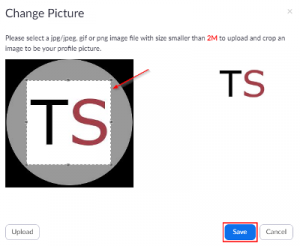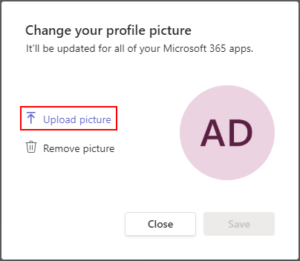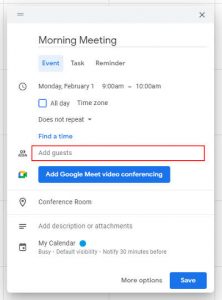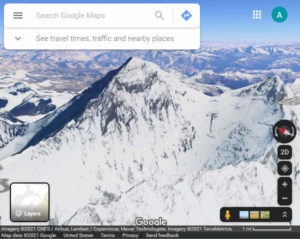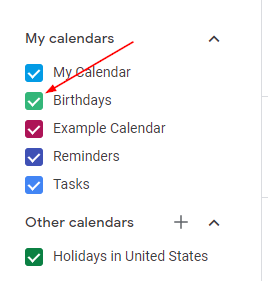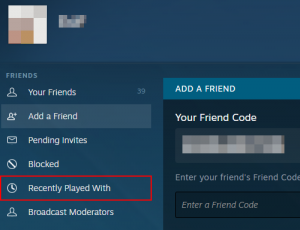Your profile picture, also known as your avatar, is what others see next to your username in Discord. A good profile picture and username combination is a great way to bring some personality to your profile. It’s also a great way to establish an identity in the various Discord communities you’re a part of.
If you’re ready to move on from Discord’s generic default profile picture, then check out our tutorial below on how to change it.
How to Change your Profile Picture / Avatar in Discord
Desktop
- In Discord, click the
Gearicon next to your name in the lower left corner.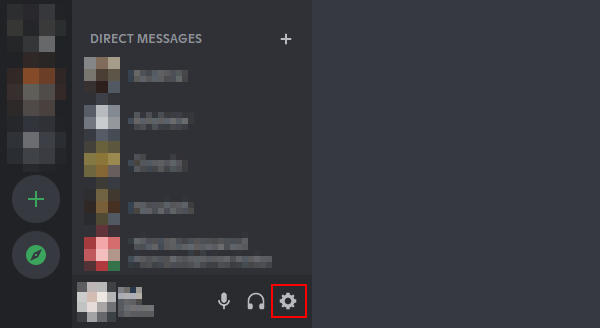
- Under My Account, click
Edit Profilenext to your username and account information.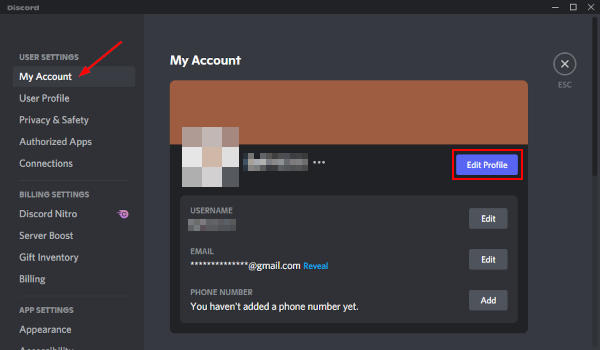
- Click the
Change Avatarbutton. You can also click your current profile picture.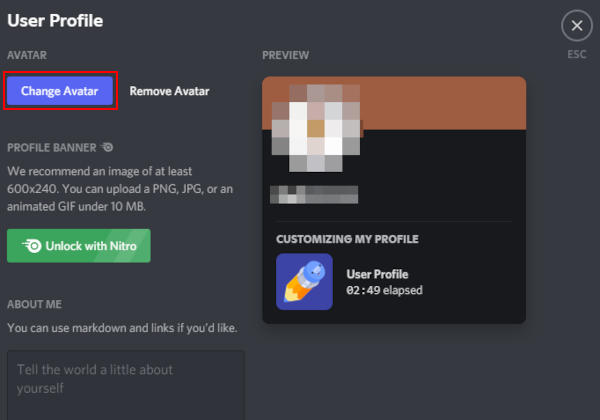
- Browse for the image you want to make your profile picture and select it! Use the preview window to adjust how the image is cropped and click the
Applybutton when you’re happy with the results. - Make sure to click the green
Savebutton after uploading and cropping the image to finish changing your profile picture!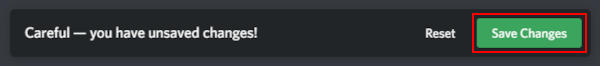
Mobile
- In the Discord App, tap the
hamburger menuicon ( ) at the upper left and then tap your profile picture at the bottom right.
) at the upper left and then tap your profile picture at the bottom right.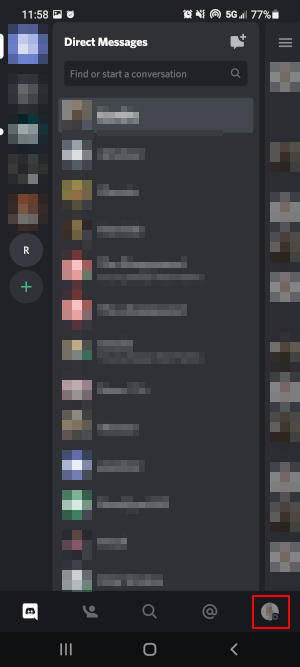
- Under User Settings, tap
My Accountand then tap your current profile picture on the second screen that appears.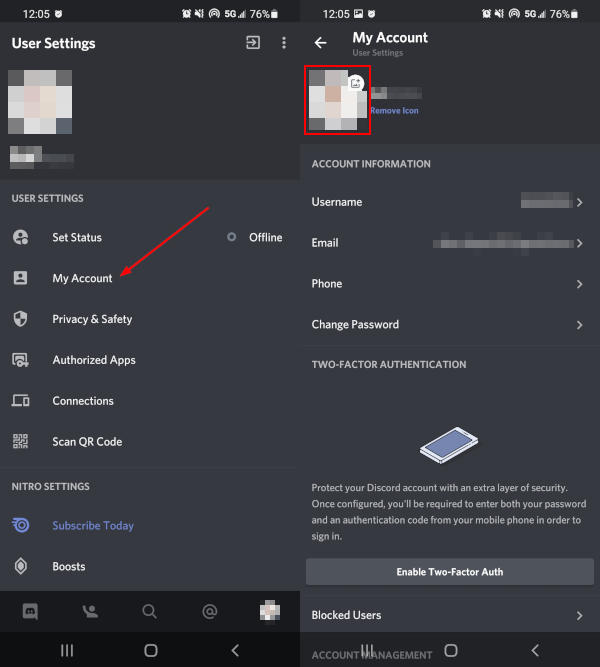
- Browse for the image you want to make your profile picture and select it! In the preview window that appears tap
Cropif you wish to adjust how the image is cropped, otherwise simply tapUpload.
Making your Profile Picture / Avatar an Animated GIF in Discord
You can change your profile picture to a GIF in Discord, but only if you’re a Discord Nitro subscriber. Discord Nitro is a premium monthly subscription that gives you a number of special perks and neat experience enhancing features.
You can learn more about Discord Nitro, and upgrade your account, on the Discord Nitro features page.
Final Thoughts
Customizing your Discord profile is easy! If Twitch is something you’re into, then take a look at how to link your Twitch account to Discord.
Struggling to find a good profile picture for Discord? Try looking at the collection of avatars at discordavatars.com.