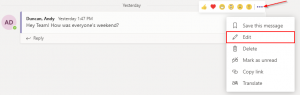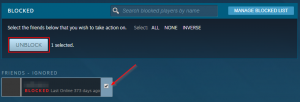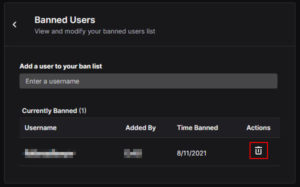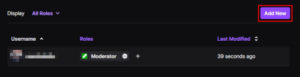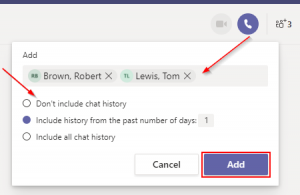Given the community-centered nature of Reddit, many users want to interact with others beyond a single post. Private messaging (PMing) is a convenient way to do just that, but it can be confusing, or even frustrating, for those who have never used it before.
You might think that sending a chat request is the same as sending a private message, but they are actually two different systems entirely. Both buttons appear on a user’s profile (by default), but the private message option is a little harder to find.
Thankfully, private messaging a user on Reddit is easy once you know where to look. In this article, we’ll walk your through how to PM someone on Reddit on your PC, Android, or iPhone.
Swift Tip
To private message someone on Reddit, navigate to their profile, click “More options” below their avatar on the right side of your screen and select “Send Message”. In the Reddit mobile app, navigate to someone’s profile, tap the “3 dots” in the upper right hand corner of their profile and tap “Send a message”.
A Quick Note
Before we dive straight into it, it’s important to note a few things about Reddit’s private messaging system.
First, Reddit users can disable the private message function at any time. Secondly, Reddit restricts new accounts or those with low karma (a user-specific score on Reddit based on upvotes given to posts or comments) from being able to send private messages at all.
If you don’t see a button to send a private message to a user while following the steps in this guide, then that user has disabled private messaging, or your account is too new or has too few karma.
How to PM Someone Through the Reddit Website on PC
After its redesign, Reddit has two different versions of its website: New Reddit and Old Reddit. They may look completely different, but they function identically to one another, so feel free to use whichever version you prefer.
While you can use either version of the website, the steps to message someone change depending on which version you use. Here’s how to private message someone through the Reddit website on PC, step-by-step, on both New Reddit and Old Reddit:
New Reddit
- Open reddit.com in your favorite web browser and sign into your account.
- Click the username/avatar of the person you want to private message above a post or comment to navigate to their profile.
- Click
More Optionsbelow their username on the right side of the page to reveal a new menu.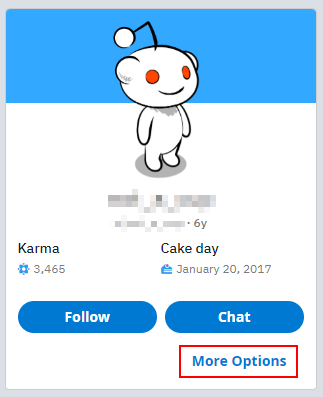
- From within this new menu, select
Send Message. This will redirect you to the private message interface.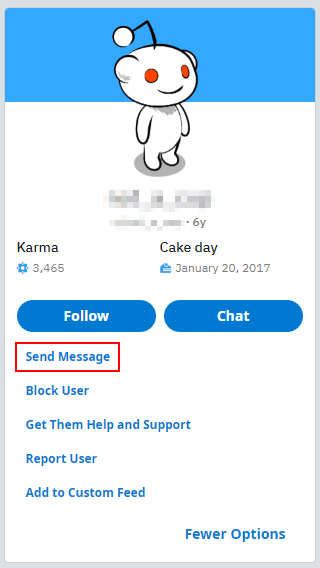
- Type a subject and message in the respective fields and then click the
Sendbutton when ready to send your message.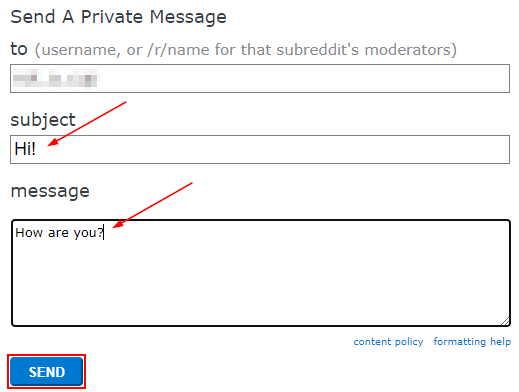
Old Reddit
- Open old.reddit.com in your favorite web browser.
- Navigate to the profile of the person you wish to private message.
- Click
send a private messagebelow their username on the right side of the page.
- Type a subject for your message in the
Subjectfield, and the message itself in theMessagefield and finally clickSend.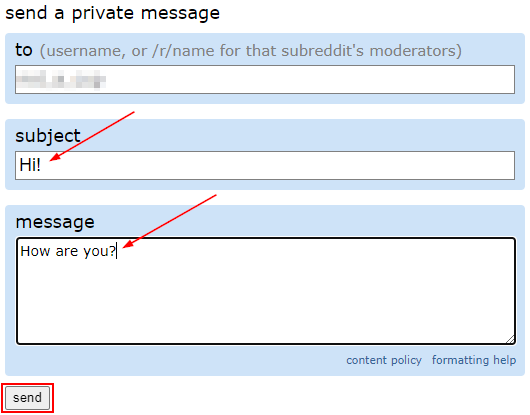
How to PM Someone in the Official Reddit Mobile App
The way it works on the official Reddit mobile app is pretty similar, but the user interface is slightly different so that it works better on mobile devices. Nevertheless, it’s just as easy to send someone a private message on mobile.
Here’s how, step-by-step, in the official Reddit mobile app:
- Open the Reddit mobile app and sign into your account.
- Tap the username/avatar of the person you wish to private message above a post or comment and select
View profile.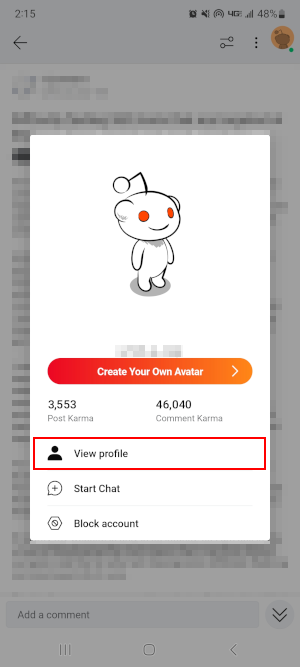
- Tap the
3 dotsin the upper right corner of their profile and selectSend a message.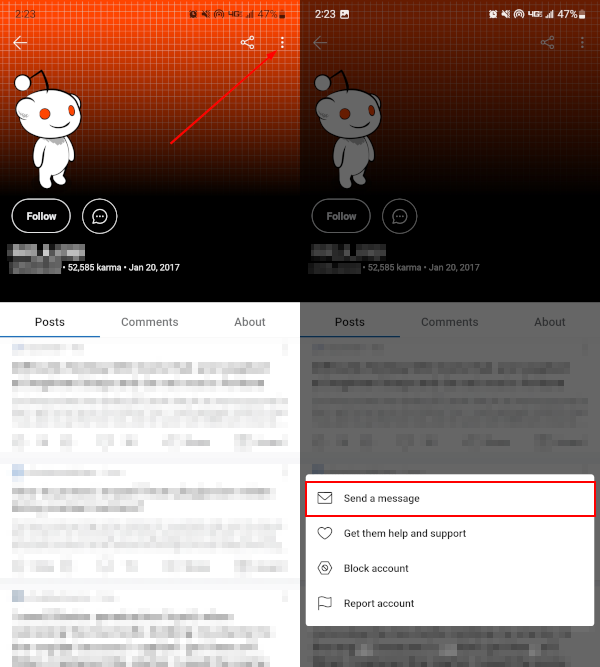
- Create a subject for your message, type the message itself, and then tap
Sendin the upper right corner of your screen.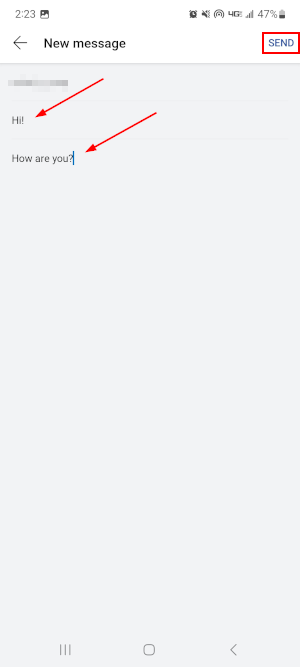
Sending a PM in Third Party Reddit Apps
Reddit may have an official mobile app, but some take issue with its advertisements or occasional performance issues. As an alternative, several unofficial third party Reddit apps are available on both Android and iOS devices.
These alternatives offer useful settings that can be tailored to your taste and let you browse Reddit your way, all while keeping classic features like private messaging.
Since each of these third party apps works a little differently, private messaging on these platforms have different functionalities, too. Here are a few examples of some popular third party Reddit apps and ways to private message others in each of them:
Reddit is Fun/RIF (Android)
- Open the Reddit is Fun (RIF) mobile app and sign into your account.
- Navigate to the the profile of the person you wish to private message.
- Tap the
Messageicon in the upper right corner of your screen. - Type a subject for your message, the message itself, and then tap the
Sendicon.
Boost for Reddit (Android)
- Open the Boost for Reddit mobile app and sign into your account.
- Tap the username/avatar of the person you wish to message to navigate to their profile.
- Tap the
Messageicon in the red bubble at the bottom right corner of your screen. - Type in a subject and message for the person and then tap the
Sendicon in the upper right corner of your screen.
Infinity for Reddit (Android)
- Open the Infinity for Reddit mobile app and sign into your account.
- Tap the username/avatar of the person you wish to message to navigate to their profile.
- Tap the
3 dotsin the upper right corner of your screen and selectSend Private Messagein the menu that appears. - Fill in the subject and message fields and then tap the
Sendicon.
Apollo for Reddit (iOS)
- Open the Apollo for Reddit mobile app and sign into your account.
- Navigate to the the profile of the person you wish to private message.
- Tap the
3 dotsin the upper right corner of your screen and selectPrivate Messagein the menu that appears. - Type out a message and subject in the respective fields and then tap the
Sendicon.
Final Thoughts
Using Reddit’s private message system to reach out to users is as personal as it is convenient. For this reason, it is still used by Redditors on both PC and mobile devices to keep in touch beyond the site’s countless communities.
To make sure you take full advantage of features like private messaging, it’s important to familiarize yourself with how differently they work across platforms.