We’re only human, and sometimes we make mistakes. Luckily, Microsoft Teams makes it easy to edit or delete a message that we’ve already sent – and here’s how.
How to Edit a Sent Message in Microsoft Teams
Desktop
Hover your mouse over the message you wish to edit and click the 3 dots that appear above it and to the right. Click Edit in the menu, make your changes, and then hit Enter on your keyboard to save the changes.
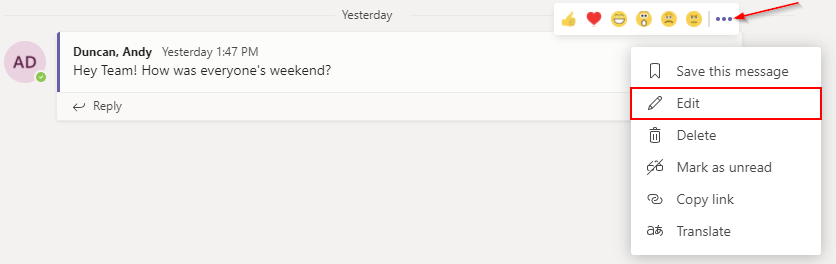
Mobile
Tap and hold the message you wish to edit until the menu appears and then tap the Edit option. Make your changes and then tap the Send button (![]() ).
).
How to Delete a Sent Message
Desktop
Hover your mouse over the message you wish to remove and click the 3 dots that appear above it and to the right. Click Delete in the menu.
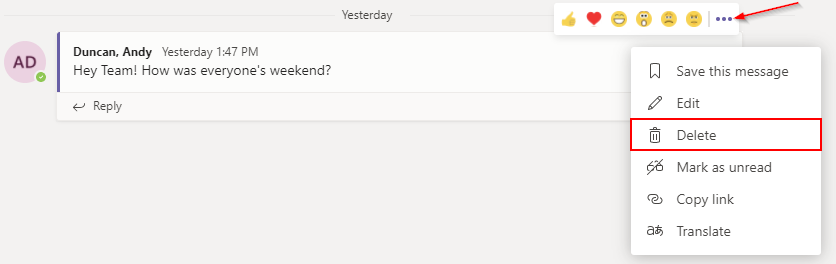
Mobile
Tap and hold the message you wish to remove until the menu appears and then tap the Delete option.
Undo Message Deletion
To undo message deletion, simply click or tap the Undo link in the message that was deleted.
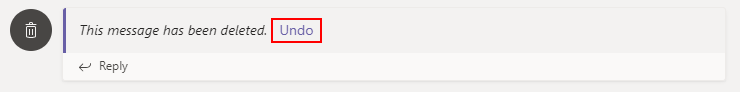
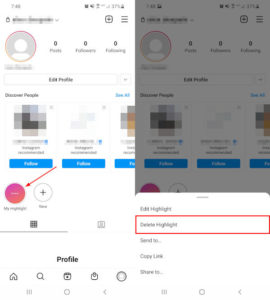

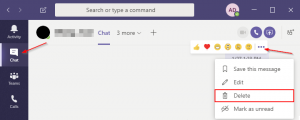
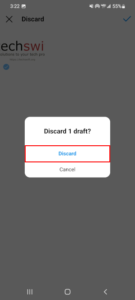
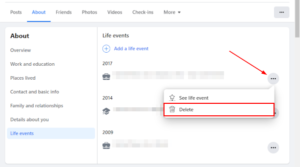
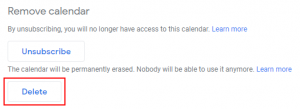

While this thread does answer the question of how to begin editing a reply, the problem I’m having is that if I click “Reply” to a colleague’s post, but want to provide more than one paragraph, I can’t see how to add a line feed. Pressing RETURN submits the reply. Pressing CTRL-RETURN submits the reply.
However, if I let it do that and then add what I assume would be a new reply, then sometimes it appends it to the previous reply, and sometimes it doesn’t. The behaviour seems entirely random.
This means that if I want to type a two-paragraph reply to a post, and then subsequently want to type another reply that’s related to it, but not part of the same post – I can’t. Replies I type may appear as new replies (with a new time), or they may get bundled in with the previous reply with a line break. This means if I make six replies to a post (each one addressing a different point) at different times – over a one-hour period, say – they all appear as a single post with a single time.
Worse still, if I try to edit this combined post, it randomly selects a paragraph that I can edit, but I can’t edit anything outside that paragraph. Having edited it, it indents the edited paragraph to the left and the only way I can get out of the paragraph is by clicking “New Conversation”, even though I don’t want to start a new conversation.
It’s an incredibly unintuitive and frustrating interface, and nothing like Yammer, which we used to use and is also a Microsoft product. Does Microsoft forbid its developers of a product from looking at other Microsoft products, in case there’s any danger of there being some sort of consistency?
your method did not work
Hi,
Can you explain more why it isn’t working? Is there an error shown or is the delete option missing?
wont work
it only says, impressive reader, unread this message and unread.