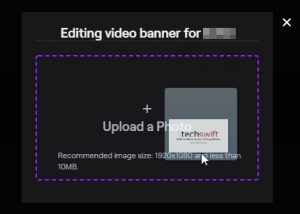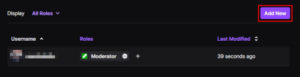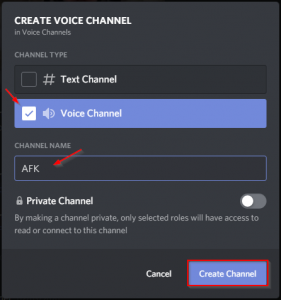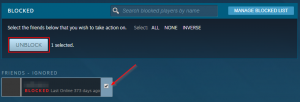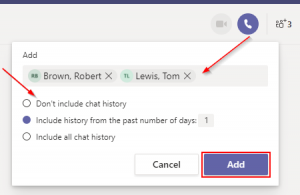Twitch chat is a great feature that allows content creators to interact with their audience and build an engaging community. Like any community, you’re bound to have some people that just want to harass others and spread hate.
In the greater Twitch community, this isn’t an uncommon occurrence either. In the past, even popular streamers have considered leaving the platform over a toxic culture in their own communities.
Thankfully, Twitch has a number of moderation tools that allow the most faithful community members to keep chat under control. Moderating Twitch chat is a tough job though, and sometimes punishments are dealt out incorrectly or too harshly.
Twitch even has an unban request feature where viewers can ask that a broadcaster or moderation team review their ban. We’re only human, we make mistakes and say things we later regret when emotions are high.
Whether you’ve had a change of heart, or feel that a ban is unjustified, Twitch makes it easy to remove someone’s ban. In this article, we’ll show you how to unban someone from your Twitch channel.
How to Unban Someone from Twitch Chat
Twitch has a number of chat commands for moderators and broadcasters to help them manage their chat. Chat moderators can issue bans, and revoke them, with the /ban and /unban commands.
The easiest way to unban someone from Twitch chat is to simply type /unban <username> into the chat. This will immediate revoke any bans the specified user has been issued.
If you don’t know their username though, you can also unban users in the Creator Dashboard.
- Open Twitch and sign into your account.
- Click your
Avatarin the upper right corner and selectCreator Dashboard.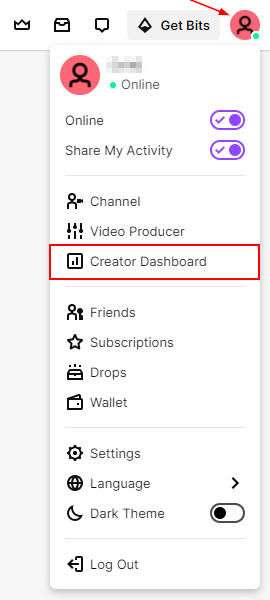
- In the menu on the left, click
Settingsand thenModeration.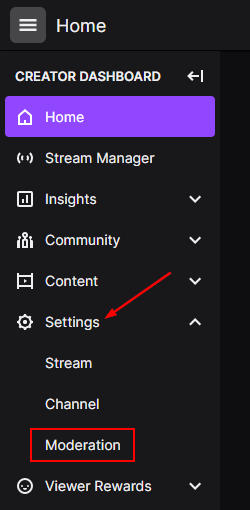
- Scroll down to the last option and click
Banned Chatters.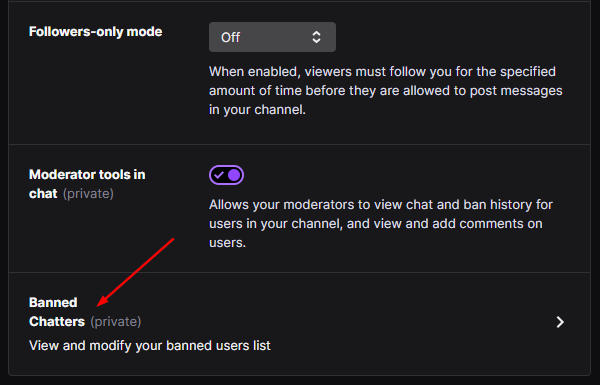
- Click the
Trash canicon to the right of anyone you wish to unban from your Twitch chat.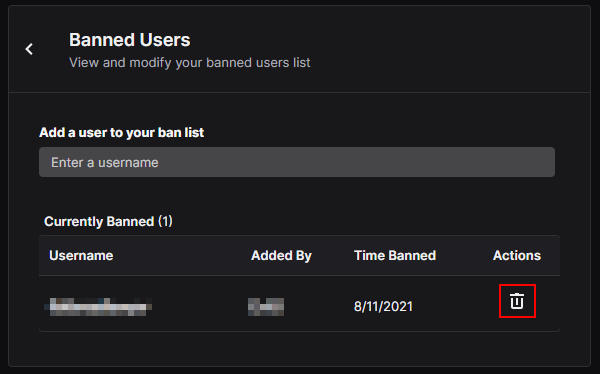
Final Thoughts
Speaking of building engaging communities, if you’re a growing Twitch streamer you should check out how to link Twitch to your Discord server. It’s hard to find a better match than Twitch and Discord, and what better way is there to keep your community members together and in the loop?