Google Home will try and lower the volume of devices on the same network when you say “Hey Google!”. This is a pretty smart feature because it makes picking up audio from something like a TV less likely. In some cases though – like mine – Google Home was turning down my TV but never turning it back up. Here’s how to disable that setting if you’re struggling with something similar.
How to Stop Google Home from Turning Down your TV
Step 1: On your mobile device, open the Google Home app and tap your Google Home device
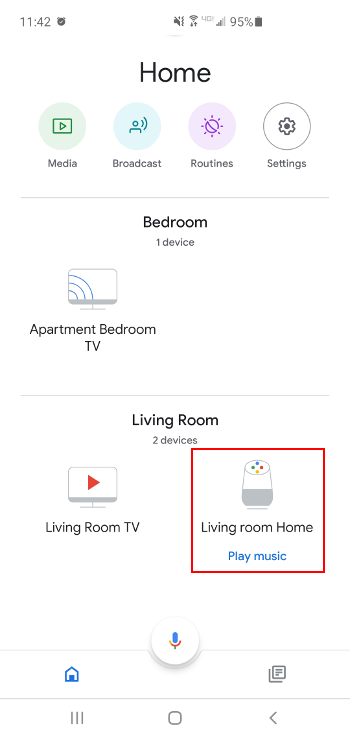
Step 2: Click the Gear icon at the upper right hand corner
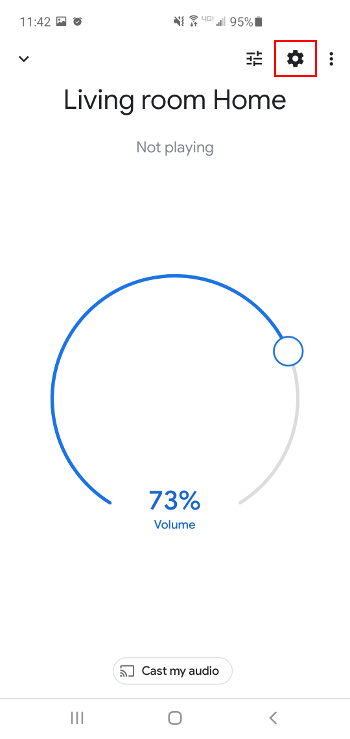
Step 3: Scroll down to the Lower volume when listening option and tap the toggle icon at the right of it to disable it
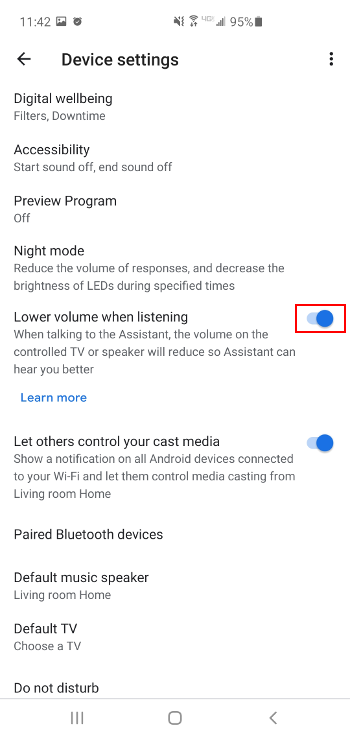




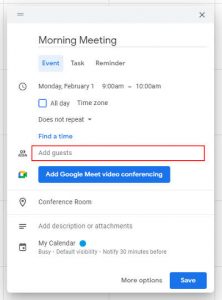


The annoying thing is that mine just started doing this out of nowhere. I set up a new Mini in our bedroom and now in the living room, when I ask the Mini out here something, it lowers the TV volume too, even though the TV isn’t connected to it. It’s making me insane.