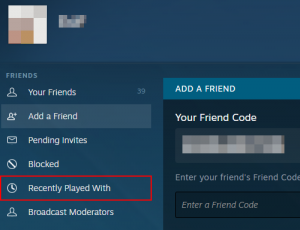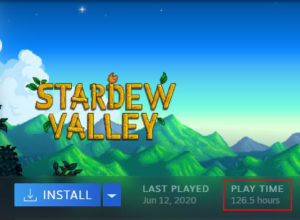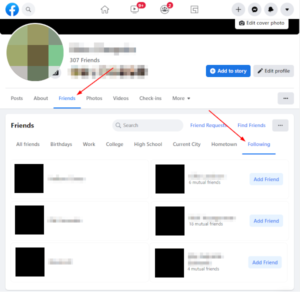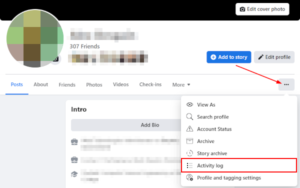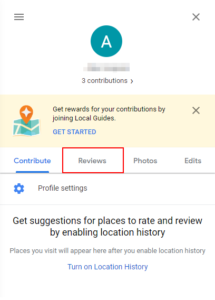Valve’s digital distribution platform, Steam, makes downloading and playing your favorite video games easier than ever. With Steam’s massive collection of games in its store, you’re bound to find almost anything you’re looking for.
After purchasing a game from the Steam store, it’s accessible from your library on any compatible device. Additionally, Steam keeps interesting statistics about your games such as how much time you’ve spent playing them and when you last played them.
If you’re interested in seeing this information about your games, you’ll need to know where to look. In this article, we’ll show you how to see when you last played a game on Steam on your Android, iPhone, or PC.
How to See When You Last Played a Specific Game on Steam
Steam keeps track of when you last played every game in your library. You can see when you’ve last played a specific game by selecting the game in your library and looking for the date below Last Played.
Unfortunately, this metric is only available in the desktop version of Steam. Here’s how to see when you last played a specific game on PC:
- Open the Steam client on your PC and sign into your account.
- Click
Libraryin all caps at the top of Steam.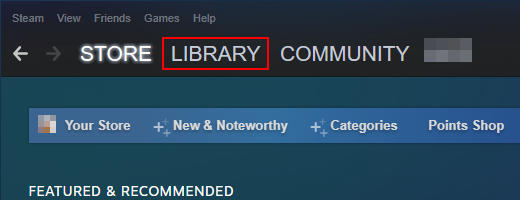
- In the leftmost menu, click any game in your library to select it.

- Now at the right, look for Last Played to the right of the play/install button. This shows the last time you played the selected game.
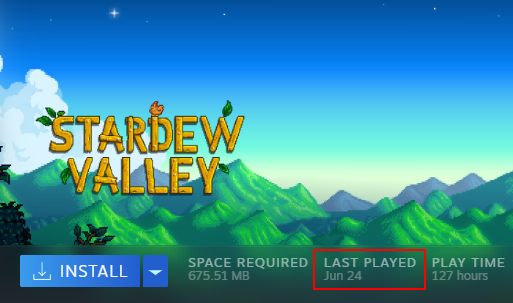
How to Sort Your Steam Library by Recently Played to See Which Game You Last Played
If you’re not sure which game you played last, you can sort your library by recently played to find out. Here’s how on your Android, iPhone, or PC:
Desktop/PC
- Open the Steam client on your PC and sign into your account.
- Click
Libraryin all caps at the top of Steam.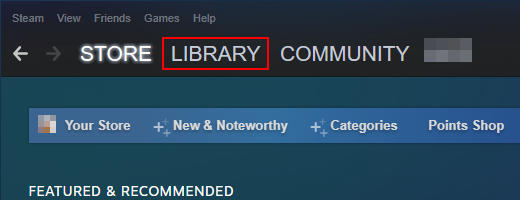
- In the leftmost menu, click the
Clockicon above the Search bar in the upper right corner.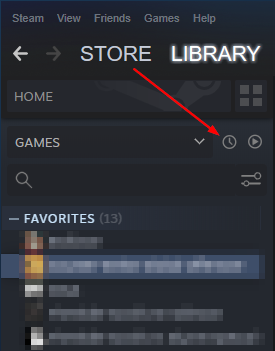
- Your Steam library will be sorted by games you’ve most recently played. Select the first game in the list and look for Last Played to the right of the play/install button in the right panel.
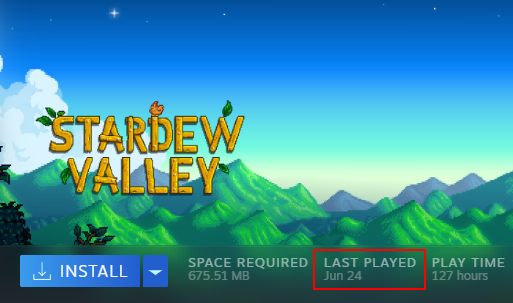
Android/iPhone
- Open the Steam mobile app and sign into your account.
- Tap the
Hamburger menuicon ( ) in the upper left corner and select
) in the upper left corner and select Library.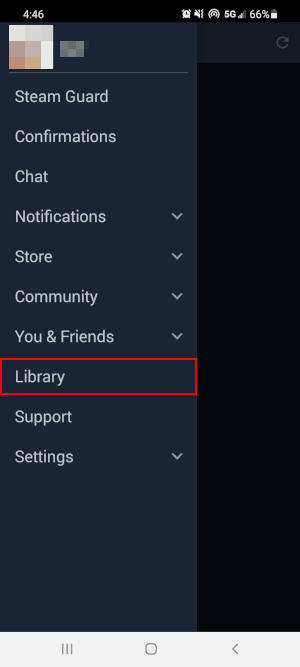
- Tap the
Dropdownabove your list of games and selectRecently Played.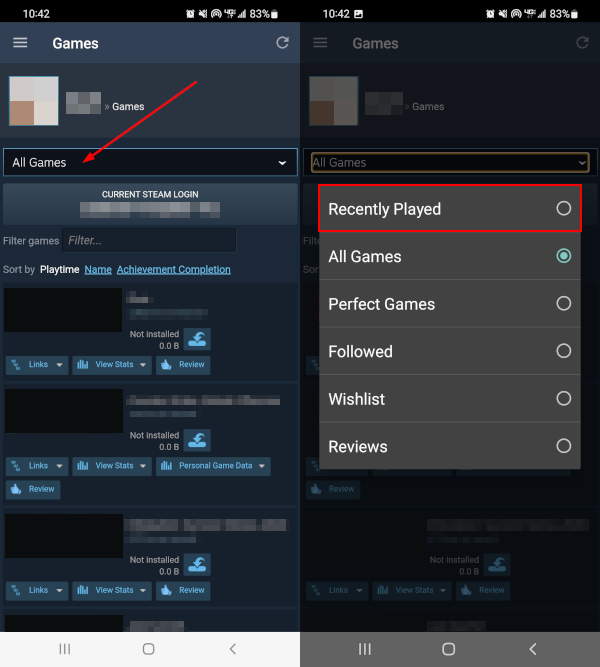
- Your Steam library will be sorted by games you’ve most recently played. Unfortunately, the Steam mobile app doesn’t show the exact date you last played a specific game.