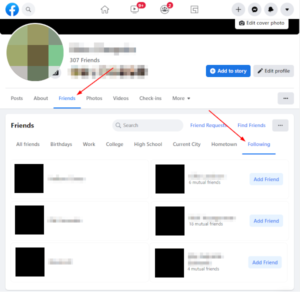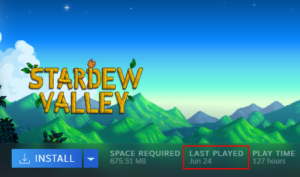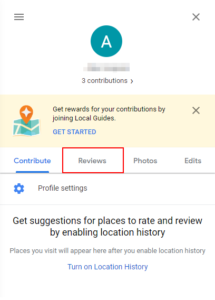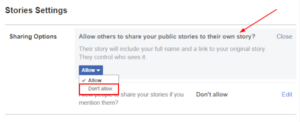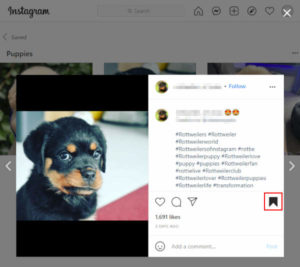Have you ever wondered how many posts you’ve liked on Facebook or which ones? Perhaps you’d like to go back and see which posts you’ve liked and unlike some of them. With Facebook’s Activity log, you can do exactly that.
The Activity Log on Facebook lets you view all kinds of information about your activity on Facebook. Events you’ve been invited to, comments you’ve made on posts, videos you’ve watched, and posts that you’ve liked are just a few examples of what you can see in your activity log.
In this article, we’ll show you how to see posts you’ve liked on Facebook on your PC, Android, or iPhone.
How to See Which Posts You’ve Liked in the Facebook Mobile App
You can see every post you’ve ever liked on Facebook in your activity log. Below, we’ll show you how to get there on your Android or iPhone:
- Open the Facebook mobile app and sign into your account.
- Tap your
Profile pictureto the left of the Status bar to navigate to your profile.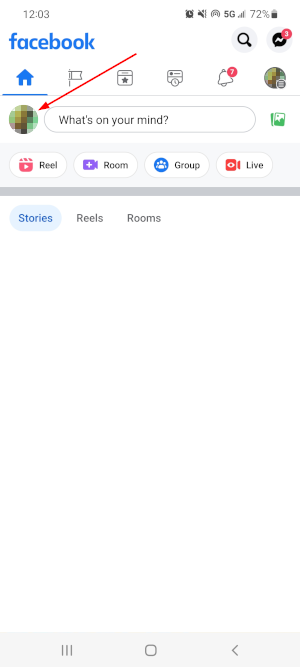
- Tap the
3 dotsto the right of the Add to story button and selectActivity logon the following screen.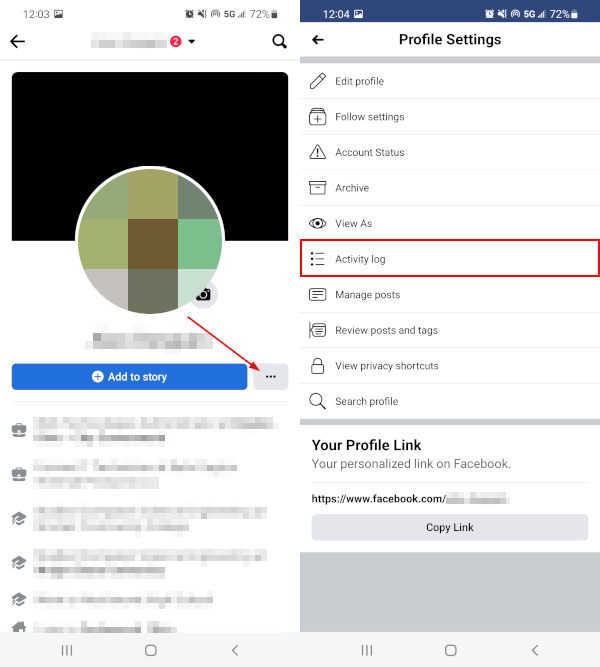
- Here, you can see all of your activity on Facebook. To view the posts you’ve liked, tap
Interactionsand thenLikes and reactions.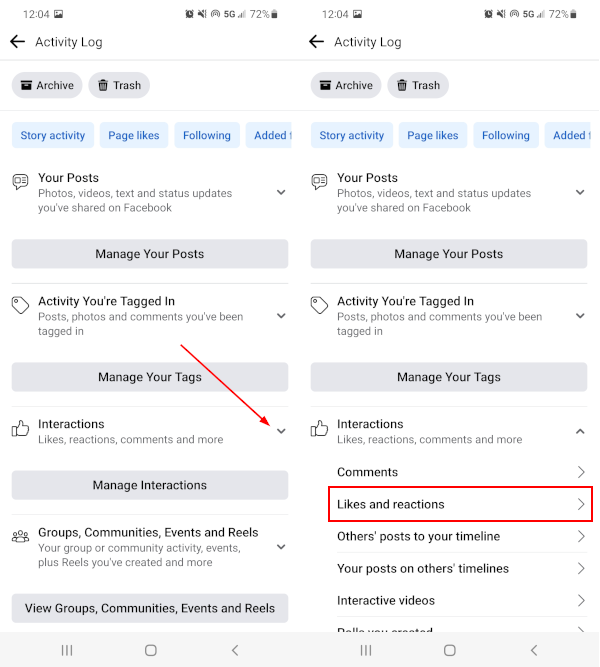
- All posts you’ve liked will appear on the following screen, organized by the date you liked them.
- You can unlike any of these posts while you’re here by tapping the
3 dotsto the right of the post and selectingUnlike.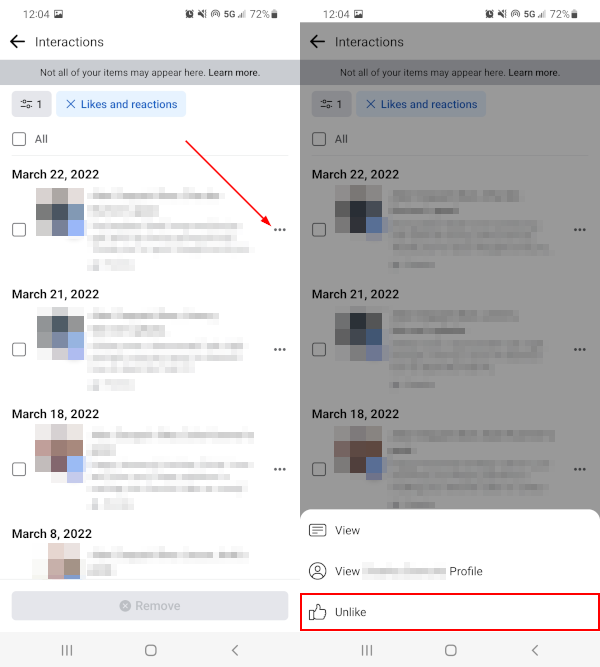
How to See Which Posts You’ve Liked on Facebook on PC
Like in the mobile app, which posts you’ve liked can be seen in your activity log. Here’s how to get there on your PC using the Facebook website:
- Open Facebook.com in any web browser and sign into your account.
- Click you
Profile picturein the upper left corner, below the Facebook logo, to navigate to your profile.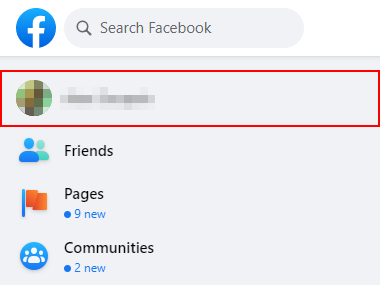
- Click the
3 dotsto the right of the Navigation bar, below your profile picture and name, and selectActivity log.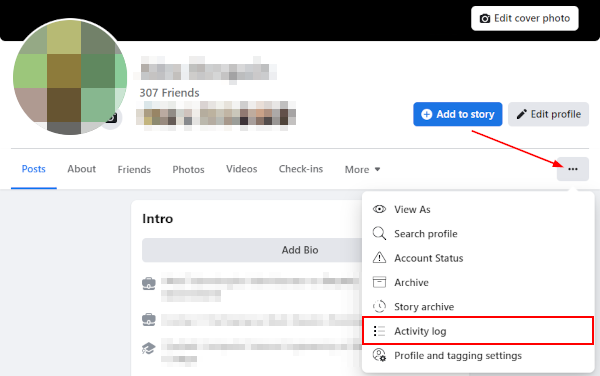
- Here, you can see all of your activity on Facebook. To view the posts you’ve liked, click
Interactionsand thenLikes and reactionsin the leftmost menu.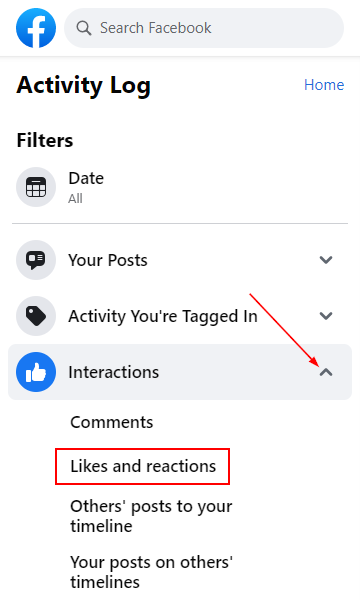
- All posts you’ve liked will appear on the following page, organized by the date you liked them.
- You can unlike any of these posts while you’re here by tapping the
3 dotsto the right of the post and selectingUnlike.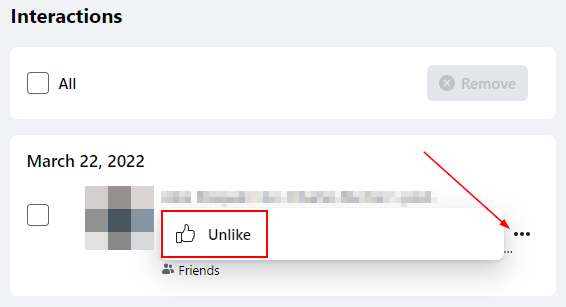
Final Thoughts
Facebook’s Activity Log makes it easy to see all of your activity in one place, but it’s also a little unnerving seeing everything Facebook keeps track of while using their platform.
Thankfully, you can remove things from your activity log too. It won’t remove it from Facebook’s data entirely, but it won’t show in your activity log anymore.