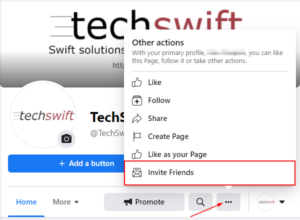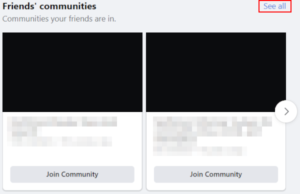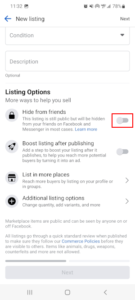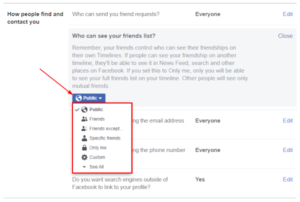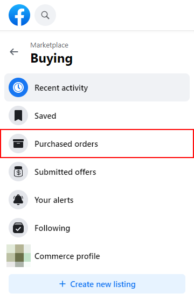Facebook allows you to show your admiration for the activities and thoughts of others, and for various movies, television shows, artists, books, and other topics through liking.
When someone likes a topic on Facebook, the topic’s page appears on their profile under the about section. If you’re friends with this person, or their profile is public, you can navigate to their profile and see what things they’ve liked on Facebook.
In this article, we’ll show you how to see what your friends like on Facebook via the website on your PC and in the Android / iOS mobile app.
How to See What Your Facebook Friends Like
You can see what pages someone likes on Facebook by looking at their likes under the about section of their Facebook profile. Below, we’ll show you how to get there via the Facebook website on your PC and in the Android / iOS mobile app.
Android / iOS Mobile App
- Open the Facebook mobile app and sign into your account.
- Navigate to one of your friend’s Facebook profile.
- Tap
See <name>'s About Infobelow their profile picture and name.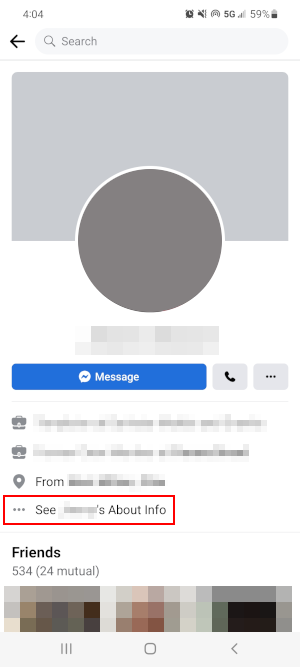
- Scroll down to the Likes section and tap
See All.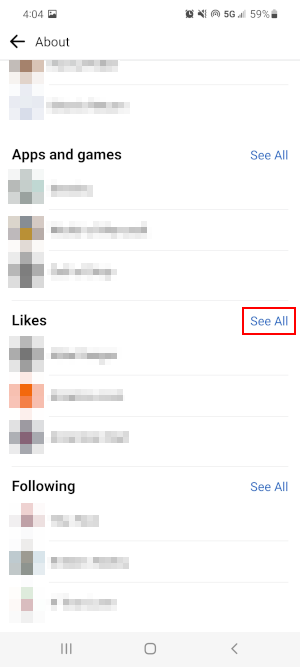
- Here, you can see which pages your friend likes on Facebook. These pages are listed in sections and organized by what they’re about; movies, artists, TV shows, books, and games. Tap the section title to see all pages your friend likes in the respective category.
Desktop / PC
- Open Facebook.com in any web browser and sign into your account.
- Navigate to one of your friend’s Facebook profile.
- Click the
Abouttab below their profile picture and name.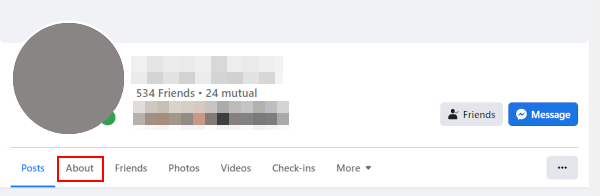
- Scroll down to the Likes section and click
See All.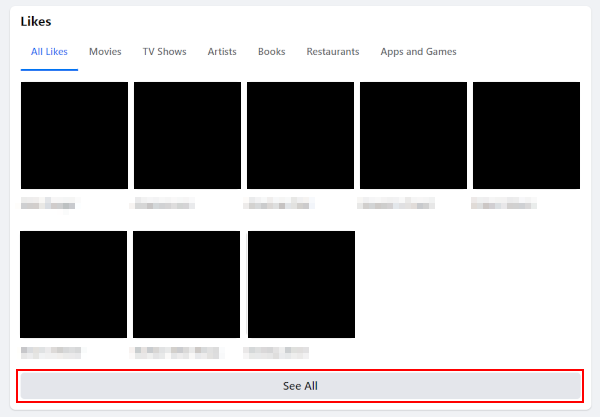
- Here, you can see which pages your friend likes on Facebook. You can filter these pages using the tabs above to see pages for movies, artists, TV shows, books, and games your friend likes.
Can you See Which Photos Someone on Facebook Likes?
No, you can’t see which photos your friends on Facebook like anymore.
When Facebook Graph Search first launched, you used to be able to find photos your friends liked by searching “Photos liked by <name>”. Facebook Graph Search has since been mostly deprecated, along with this functionality.
Final Thoughts
Seeing what things your friends like on Facebook is a great way to find new things you might also like. Another way to expand your interests is by looking at which Facebook groups your friends are members of.