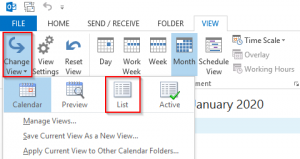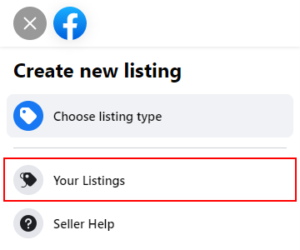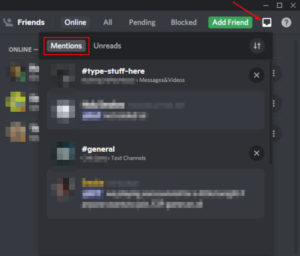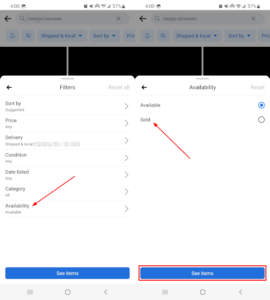Facebook Stories are a great way to share quick, candid, photos and videos with your followers. Stories only last for 24 hours after being shared though, so what do you do if you want to view old Facebook Stories?
Thankfully, Facebook allows you to archive your Stories so you can watch them later in your story archive. However, you need to enable the story archive first for it to work.
In this article, we’ll show you how to enable the story archive and view your old Facebook stories on your PC, Android, or iPhone.
How to Enable the Story Archive
Before we get started, in order to view your old Facebook Stories you’ll need to enable the story archive. Stories are automatically archived 24 hours after being shared. You can then return to the story archive to view or share your stories again.
Only Stories you create after enabling this setting will appear in your story archive. Any story that’s already expired with this setting off will not have been archived.
Below, we’ll show you how to enable to story archive on your PC, Android, or iPhone.
Android/iPhone
- Open the Facebook mobile app and sign into your account.
- Tap your
Profile pictureto the left of the What’s on your mind? Status bar to navigate to your profile.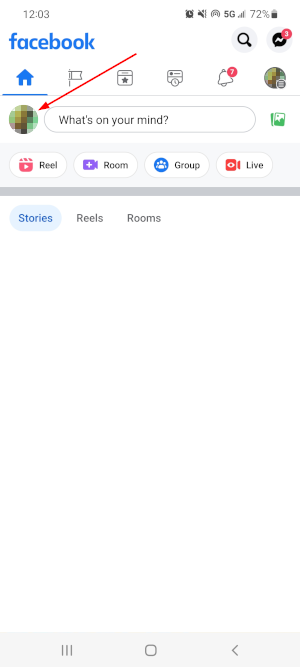
- Tap the
3 dotsbelow your cover photo and selectArchive.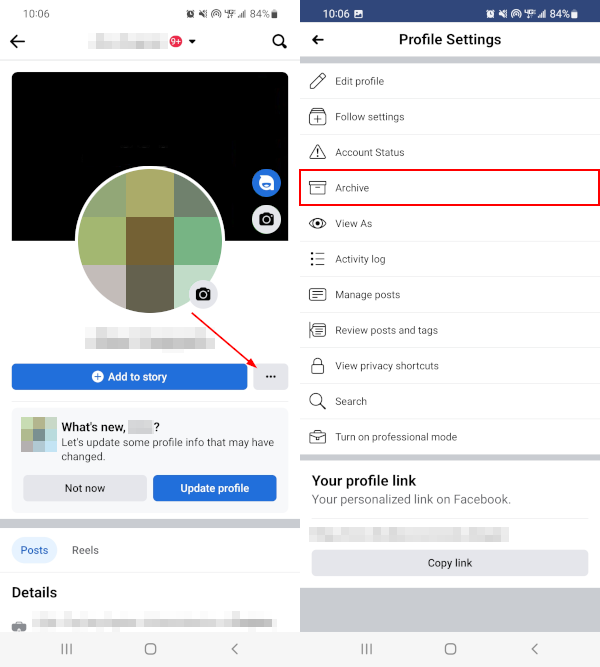
- On the following screen, tap
Story archiveat the top.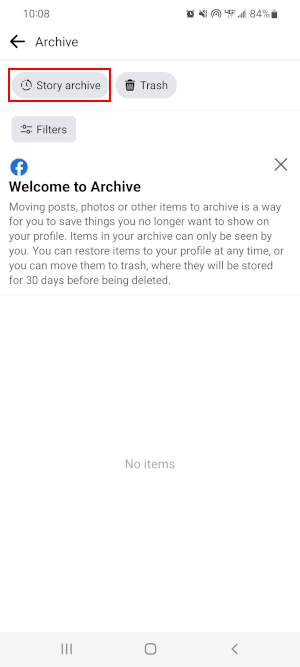
- On the Your story archive screen, tap
Turn on archiveat the bottom.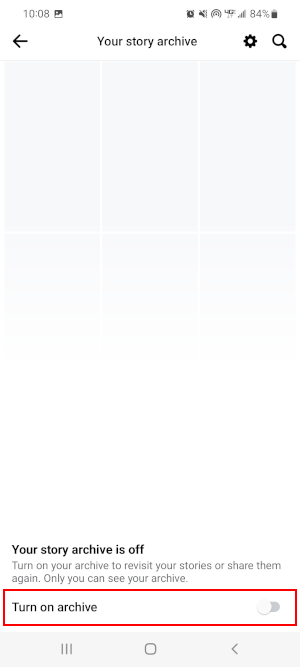
- From now on, any story that expires will be archived and viewable in your story archive.
Desktop/PC
- Open Facebook.com and sign into your account.
- Click you
Profile picturein the upper left corner, below the Facebook logo, to navigate to your profile.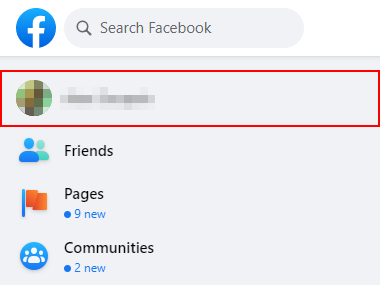
- Click the
3 dotsto the far right of your profile page, below your cover photo, and selectStory archive.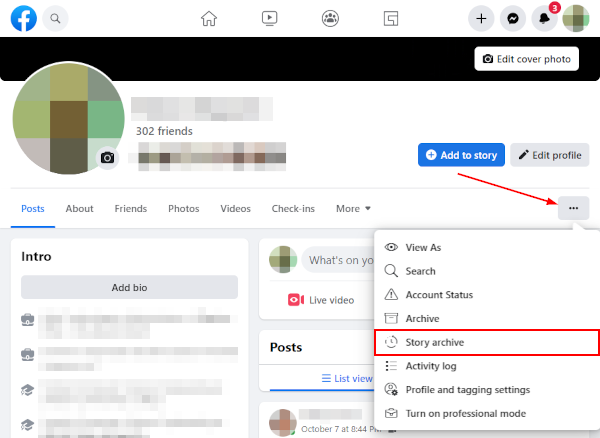
- On the Story Archive page, click
Settings.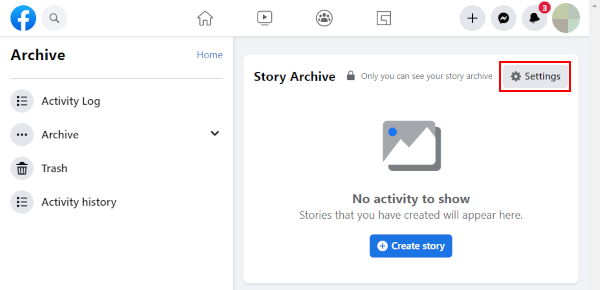
- In the window that appears, click the
Turn on Story Archivebutton.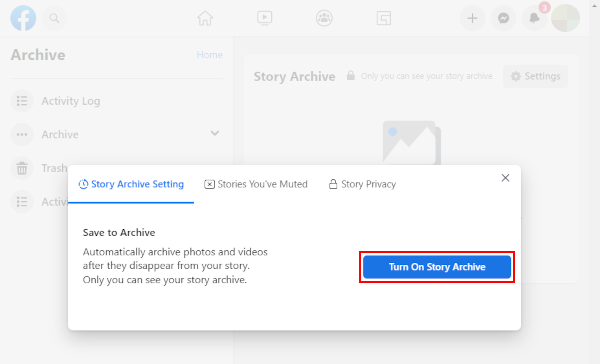
- From now on, any story that expires will be archived and viewable in your story archive.
How to View Your Old Stories in the Facebook Mobile App
You can view your old Facebook Stories in your story archive. Here’s how to get there on your Android or iPhone:
- Open the Facebook mobile app and sign into your account.
- Tap your
Profile pictureto the left of the What’s on your mind? Status bar to navigate to your profile.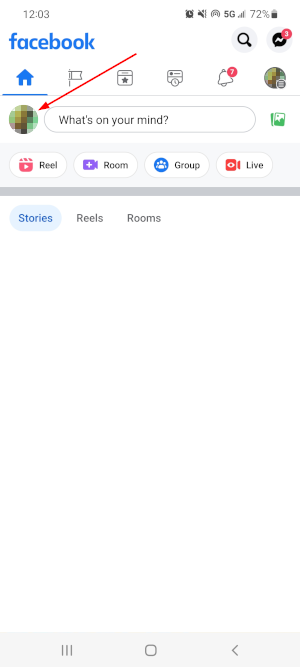
- Tap the
3 dotsbelow your cover photo and selectArchive.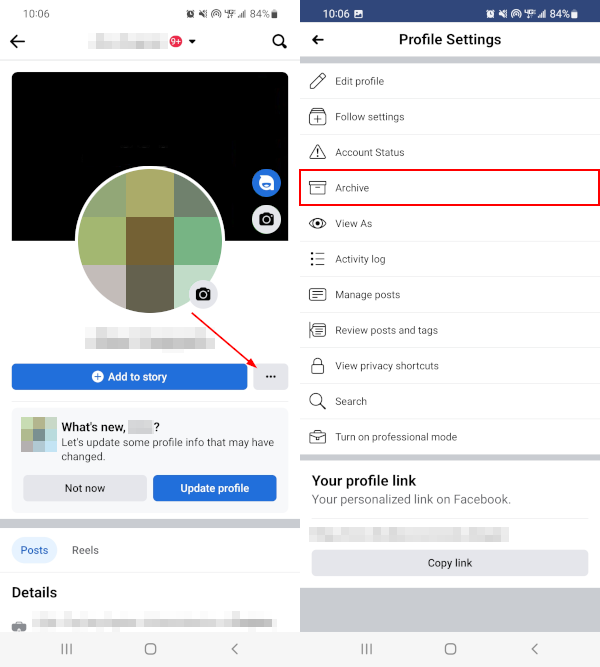
- On the following screen, tap
Story archiveat the top.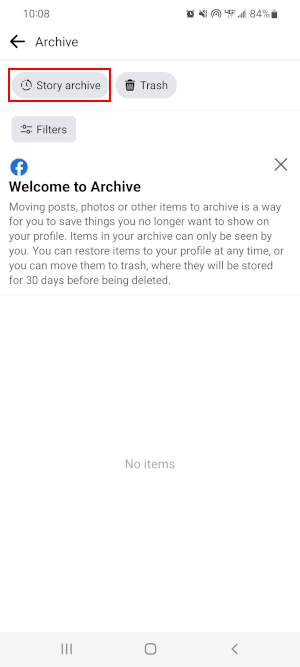
- Your old Facebook Stories will appear here. If you don’t see any Stories, you might need to turn enable the story archive. We cover how to do that above.
How to View Your Old Facebook Stories on PC
Like in the Facebook mobile app, your old Stories are viewable in your story archive. Here’s how to get there on your PC:
- Open Facebook.com and sign into your account.
- Click you
Profile picturein the upper left corner, below the Facebook logo, to navigate to your profile.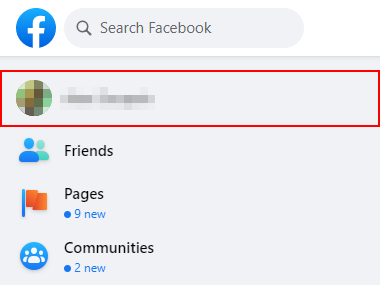
- Click the
3 dotsto the far right of your profile page, below your cover photo, and selectStory archive.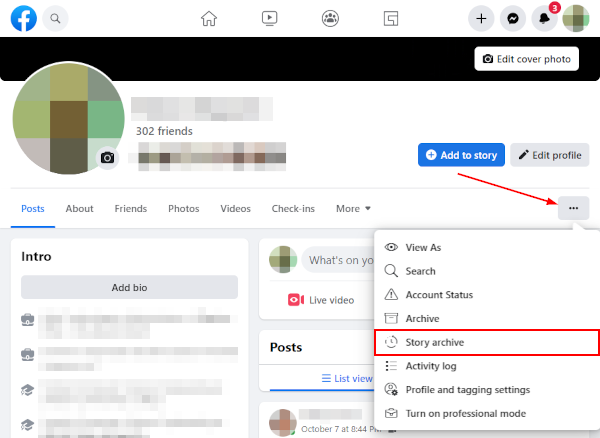
- Your old Facebook Stories will appear here. If you don’t see any Stories, you might need to turn enable the story archive. We cover how to do that above.
Can You View Your Friend’s Old Stories?
No, Stories are only available to others for 24 hours. Story archiving saves your own Stories to your story archive, but these are only visible to you. You can’t view someone else’s story archive.
Final Thoughts
Archiving your stories on Facebook is a good idea in case you ever want to go back and watch or share them again later. Hopefully, you now know how to enable this setting and where to go to find your old stories.
While you can’t view your friend’s old Facebook stories, you can see things they like and which groups they’re in.