In Google Maps, you can report traffic incidents such as accidents, congestion, construction, and even speed traps. Google Maps crowdsources these reports and uses them to inform other drivers of potential upcoming travel events.
These types of reports are generally temporary, but you can also report longer lasting events such as road closures in Google Maps. How you make this kind of report isn’t as clear as reporting other traffic incidents, but is relatively easy once you know where to look.
In this article, we’ll show you how to report a road closure in Google Maps on your Android, iPhone, or PC.
How to Report a Road Closure in Google Maps
You can report a road closure in Google Maps by dropping a pin on the road and choosing the Report a problem/Suggest an edit option in the following menu. Below, we’ll show you step-by-step instructions on how on your PC, Android, or iPhone.
Android/iPhone
- Open the Google Maps app on your Android or iPhone.
- Locate the road you wish to report as closed and tap and hold it until a pin appears.
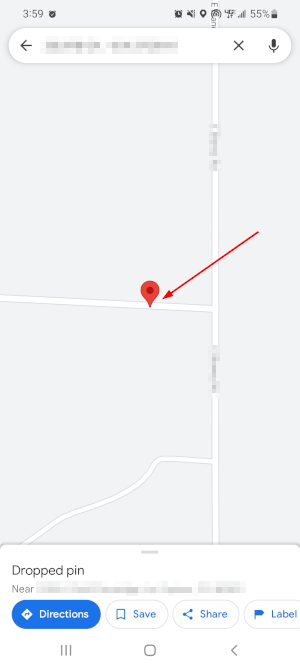
- Swipe up on the small
Handleabove the Directions button near the bottom.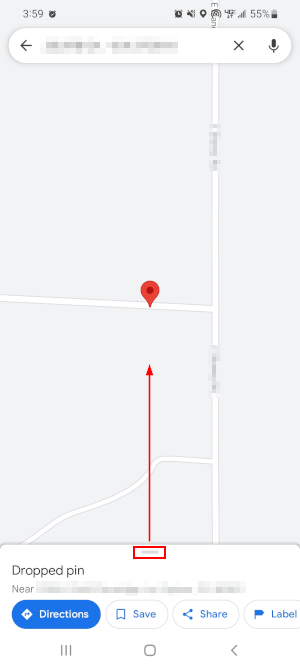
- In the menu that appears, tap
Report a problem/Suggest an edit. This option varies and might include “on Dropped Pin” or “on <nearest address>”.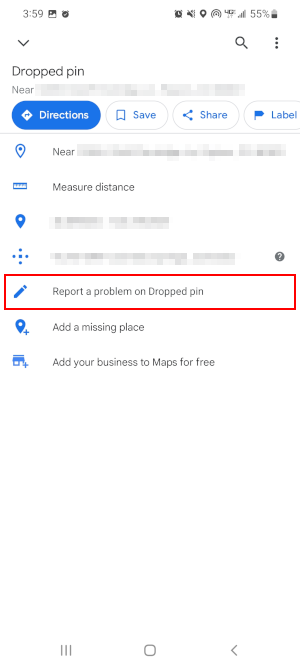
- On the following screen, tap
Add or fix a roadand then selectRoad closed.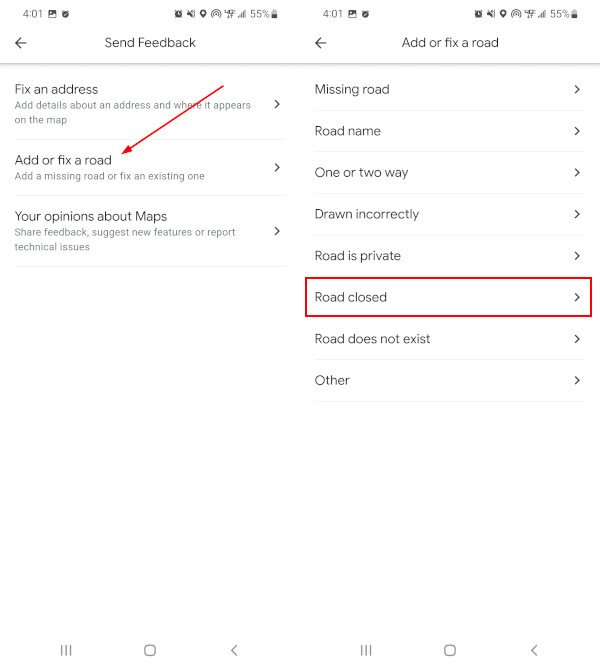
- Tap the closed road on the map that appears, and select it again in the menu that appears.
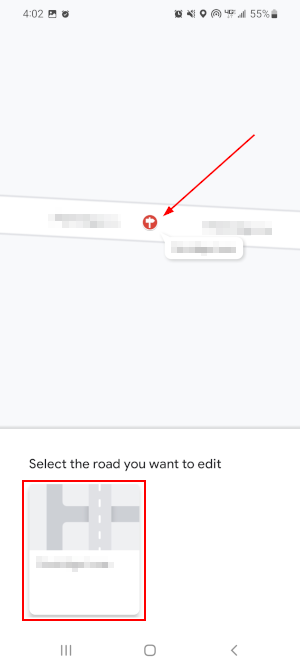
- Complete the Road closed form with any relevant information you have and tap
Sendwhen finished.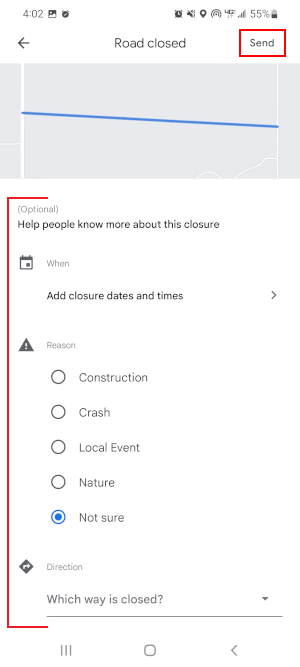
Desktop/PC
(Partridge ln, E Blaney Rd)
- Open maps.google.com in a web browser on your PC.
- Locate the road you wish to report as closed and click it. A small grey pin will appear.
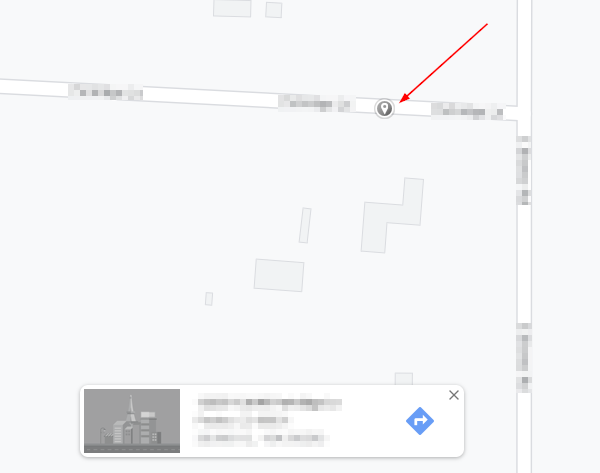
- Click the address/nearest location in the window that appears near the bottom.
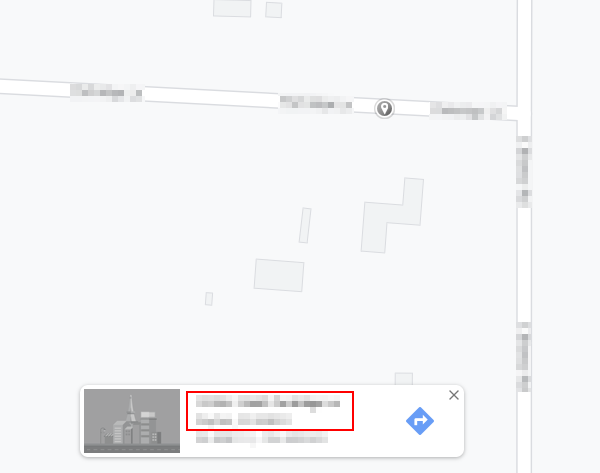
- In the menu that appears on the left, click
Report a problem/Suggest an edit. This option varies and might include “on Dropped Pin” or “on <nearest address>”.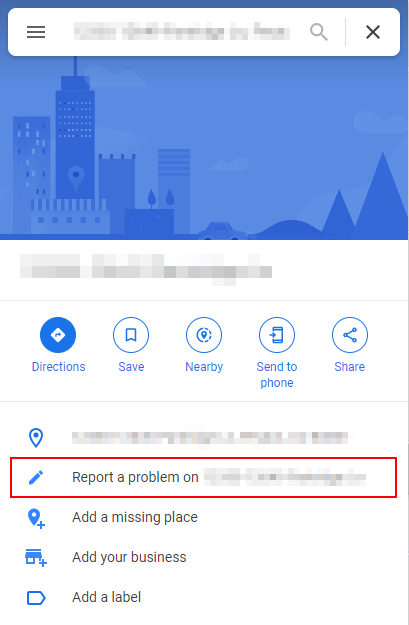
- In the following window, click
Add or fix a road.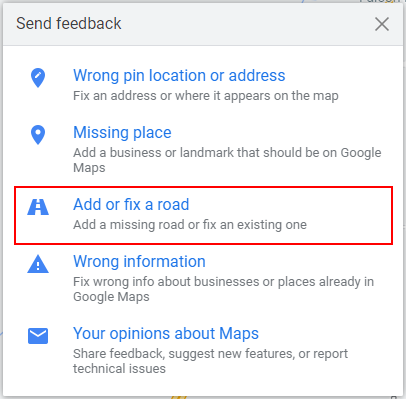
- Click the closed road on the map in the window that appears.
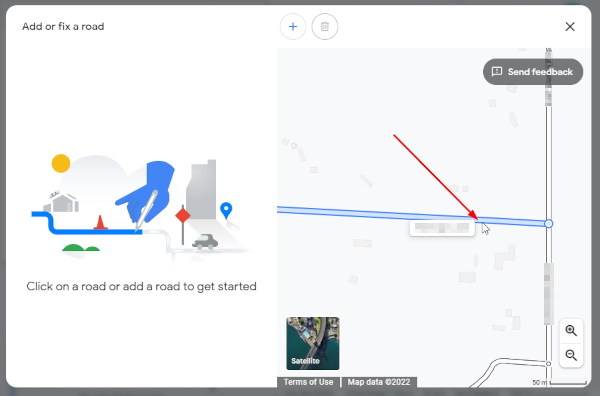
- Check
Closed or blockedin the leftmost menu that appears, fill out any additional information that me be helpful, and then clickDone.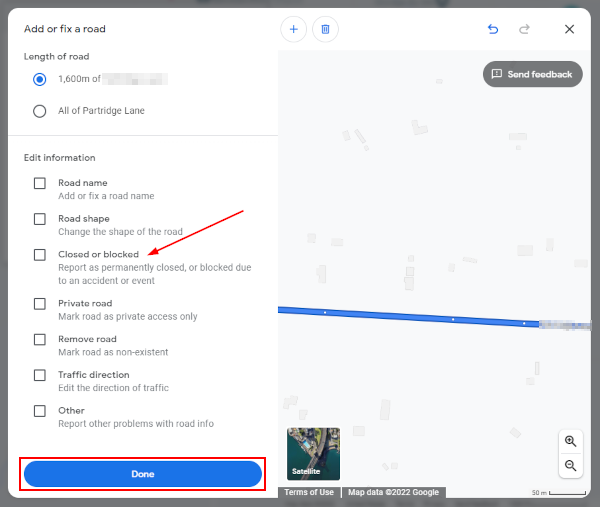
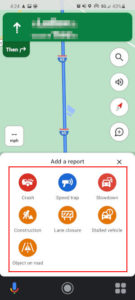

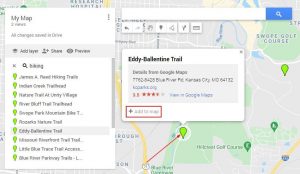
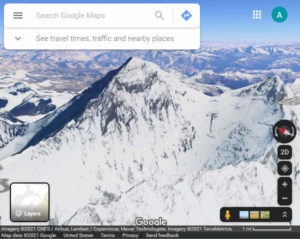
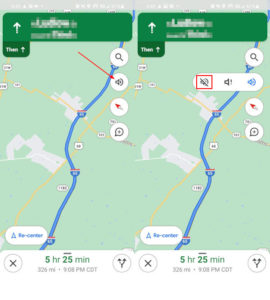


Your directions don’t work on iPhone
Does not work. A road closure is still on Maps after weeks
I’m going to Waze now.