Emojis have their place in life but sometimes you just want to send plain old text / emoticons. By default, Discord converts simple emoticons like :) or :( to their emoji equivalent. Normally, this isn’t a problem, but it can get in the way in some cases. You might also just be someone that doesn’t like emojis ¯\_(ツ)_/¯. Luckily, Discord allows you to disable automatic emojis – here’s how!
How to Disable Automatic Emojis for One-off Messages
Before disabling emojis entirely, it’s worth mentioning that you can use backslash \ for one-off messages. This key is meant for escaping text formatting characters like * but works for emoticons too!
Simply type \:) instead of :) and the emoticon will appear instead of its respective emoji.
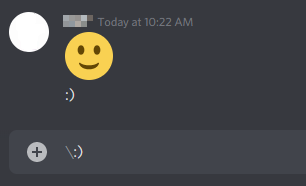
How to Disable Automatic Emojis for all Messages in Discord
You can disable automatic emojis in the Text & Images settings of your Discord client.
Desktop
- In Discord, click the
gearicon next to your name in the lower left corner.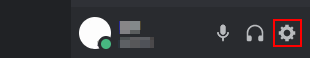
- Under
App Settingson the left, clickText & Images.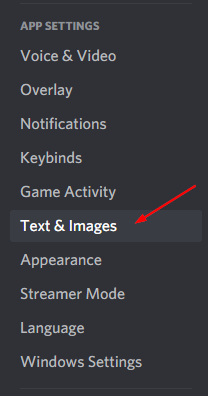
- On the right, under Text & Images, click the
Toggleicon next toAutomatically convert emoticons in your messages to emojito disable it.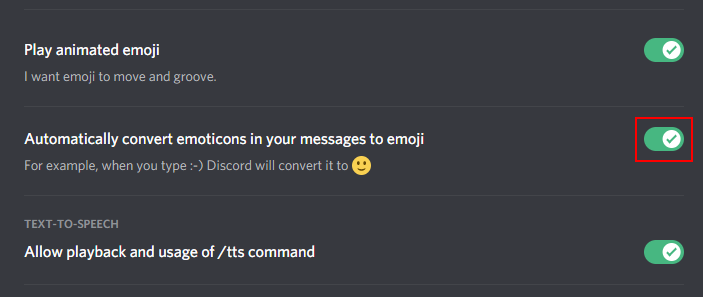
Mobile
Unfortunately, you cannot disable emojis in the Discord mobile app. You do have two options to turn them off for mobile though.
- If you have access to a computer with Discord, then simply sign into the same Discord account on the PC and disable the setting there. This will sync to your mobile device and turn them off there too.
- If you don’t have access to a computer, you can use the browser version of Discord from your phone and disable the setting there.
To disable automatic emojis in Discord on mobile:
- Open the web browser on your phone and navigate to discord.com.
- Request the desktop version of the site. In Google Chrome mobile browser, tap the
3 dotsin the upper right corner and selectDesktop site. - After the page refreshes, tap the
Loginbutton and sign into your account. - Tap
Skipon the warning message that appears. - Follow the same steps above as if you were on a desktop PC.
Settings icon>Text & Images> Toggle offAutomatically convert emoticons in your messages to emoji.
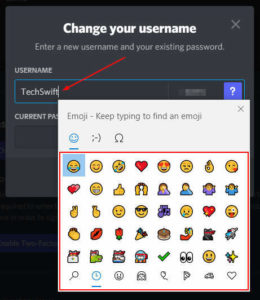
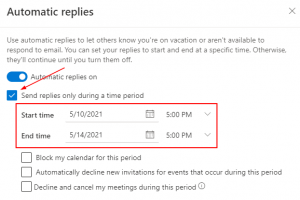
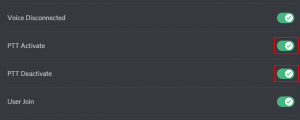
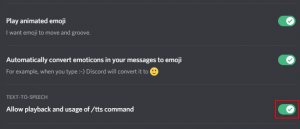
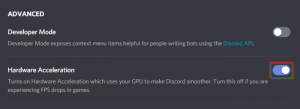


“Mobile
Unfortunately, you cannot disable emojis in the Discord mobile app. You do have two options to turn them off for mobile though.”
You actually can do that in text & images now.
backslash types out entire emote ID and not just the emote name
Thanks, that’s exactly what I was looking for. 😀
Happy we could help!
Thanks a lot 😀
absolutely legendary made my life easier
Except this does not work. Multiple Wingdings symbols still force-convert into emojis even with this setting turned off.
probably due to the fact that’s how discord processes them.
Someone talks in wingdings language on discord?
How do I do this on the IOS app?
don’t think you can
I don’t think you can disable it in either version of the mobile app, but if you disable it under your account on the desktop or web client it will disable it for mobile too.
poggers