This post contains affiliate links which means that I may receive a commission for purchases made through links in this post. Please see our disclosure for more information.
Samsung’s latest flagship phone, the Galaxy S21, has arrived and it seems that some changes are here to stay. Like the Galaxy S20, released in early 2020, the Galaxy S21 does not have a 3.5mm headphone jack.
This change comes as a surprise to many Samsung fans, who remember the company’s 2016 stance when Apple first introduced the change to their devices. After all, Samsung even had multiple marketing campaigns that mocked competitors for this decision, something they now seem to regret.
Some fans were even speculating a return of the 3.5mm headphone jack on the S21, thinking it would give Samsung an advantage over competitors. Hope dwindled though with each teaser and leak, leading up to the eventual release, that left no mention of a headphone jack.
It seems now though that the benefits of removing the headphone jack, thinner bezels and larger batteries, were too tempting for Samsung to pass up. Samsung first experimented with this change in 2019 with the Galaxy Note 10, but with its adoption into the S series with the S20 and S21, the decision is likely cemented for future releases.
Samsung followed suit once again when Apple released the iPhone 12, in late 2020, without headphones or a charger. Citing electronic waste and environmental concerns, the Galaxy S21 will also not include headphones or a charging brick. It will, however, contain a charging cable.
These changes have left many people upgrading to the Galaxy S21 wondering how they use headphones with their new phone. In this article, we’ll show you what options you have available.
Does the Galaxy S21 Have a 3.5mm Aux Headphone Jack?
No. Samsung removed the 3.5mm Aux headphone jack in favor of thinner bezels and larger batteries in the Galaxy S21 line. This includes the Galaxy S21, Galaxy S21+, and Galaxy S21 Ultra.
Samsung first introduced this change to the Galaxy S series with the Galaxy S20 in early 2020. It seems that this change is here to stay.
Does the Galaxy S21 Come with Headphones?
Nope! Following the same trend as the iPhone 12, the Galaxy S21 will not come with headphones or a charger. This iteration of Galaxy devices will only include a USB-C cable (without a charging brick), a quick start guide, and a sim card removal tool. Samsung cites environmental reasons for this decision.
How to use Headphones with the Samsung Galaxy S21
Use a 3.5mm / Aux Adapter

If you want to use 3.5mm headphones you already own with the Galaxy S21, then you’ll have to use a 3.5mm / Aux adapter. Thankfully, they’re pretty cheap and extremely easy to use. Just plug the adapter into the USB-C port on your phone, and your headphones into the adapter, and you’re good to go!
The only downside to these adapters is that you can’t charge your phone while using headphones. It’s a real bummer for those who like to listen to music or podcasts while going to sleep. There are some adapters that split the connection so you can charge and listen to headphones at the same time though.
Upgrade to Wireless or USB-C Headphones

Samsung ditching the 3.5mm Aux jack might be the final nail in the coffin for 3.5mm headphones. It’s clear that the future is USB-C and wireless, whether we like it or not. If you’re hanging on to your old headphones, that might be in need of an upgrade anyways, it might not be a bad time to consider upgrading.
Samsung has it’s own line of wireless headphones made specifically for their Galaxy devices called Galaxy Buds. These are true wireless headphones, meaning the two earbuds are not connected to one another in any way. They feature high quality sound, HD calling with built in microphones, and wireless charging.
The Galaxy Buds are available in Galaxy Buds Pro, Galaxy Buds Plus, and Galaxy Buds Live. All of which are true wireless headphones but sport different features like design style, battery life, noise cancellation, and water resistance.
| Galaxy Buds Pro | Galaxy Buds Plus | Galaxy Buds Live | |
|---|---|---|---|
| Photo |  |  |  |
| Battery Life | Up to 8 hours per charge (28 with charging case) | Up to 11 hours per charge (22 with charging case) | Up to 75 hours per charge (28 with charging case) |
| Earbud size | 0.8 x 0.8 x 0.8 inches | 0.7 x 0.9 x 0.8 inches | 0.6 x 1 x 0.6 inches |
| Weight | 0.2 ounces (earbuds); 1.6 ounces (case) | 0.2 ounces (earbuds); 1.4 ounces (case) | 0.2 ounces (earbuds); 1.4 ounces (case) |
| Water resistance | IPX7: Up to 1 meter for 30 minutes. | IPX2: Resists water that hits the product at a 15° angle or less. | IPX2: Resists water that hits the product at a 15° angle or less. |
| Noise Cancellation | Yes | No | Yes; limited by open design. |
| View at Amazon | View at Amazon | View at Amazon |
Using them is as easy as pairing them to your phone via Bluetooth. They even interface with the Galaxy Wearable app making them easy to manage and kept up to date. Because they’re wireless, you can also charge your phone via the USB-C port while listening to your favorite music or podcasts. They’re a fantastic choice for anyone with Samsung gear entering the world of wireless headphones.
For those who still prefer wired headphones, USB-C headphones are still a great option for basic sound quality. You might still have problems with listening while charging, but that’s nothing a USB-C audio and charger splitter can’t fix!

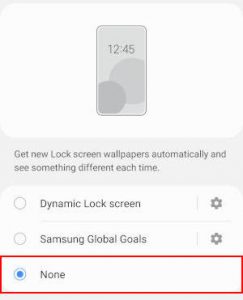
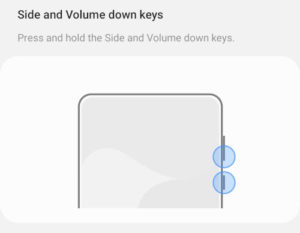

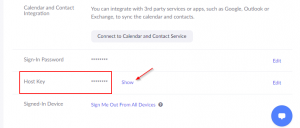
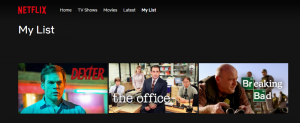
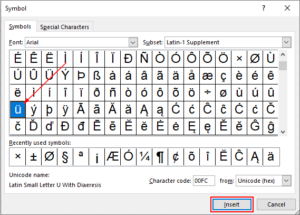

Interesting of them to cite environmental reasons for not including a charging block and headphones with the phone, when making people buy each of them separately amounts to far more plastic packaging and shipping burdens, i.e. more waste
Why do call wireless an upgrade?
They are more expensive, need another battery to charge (which prevents an all day use, I mean continuous 16 hours) and cause more waste…