With the release of Samsung’s S20 series came a big change in how the “power” button works and its left some Galaxy S21 users confused on how to turn it off.
That’s because the old power button, on the S10 series, is now a programable “side button” on the S20 and S21. Adding to the confusion, holding this button opens Bixby by default rather than showing the power menu.
Since this new side button is programmable, you can change what it does in your phone’s settings. Thankfully, you can still set it show the power off menu when you press and hold it.
In this article, we’ll show you how to power down your S21 and how to change the side button to act like the old power button on previous Galaxy devices.
How to Turn off or Restart the Samsung Galaxy S21
There’s two ways you can power down or restart the Galaxy S21:
- Swipe down from the top to reveal the quick settings and tap the power button in the upper right corner.
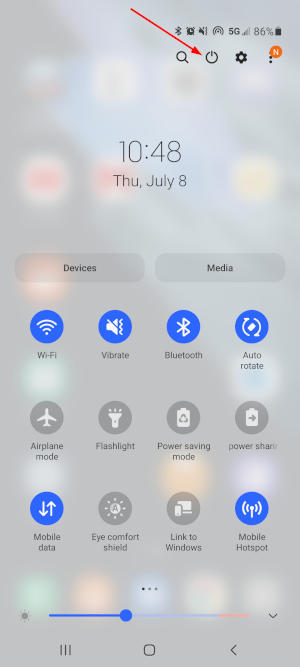
- Press and hold both the side button and the volume down key at the same time.
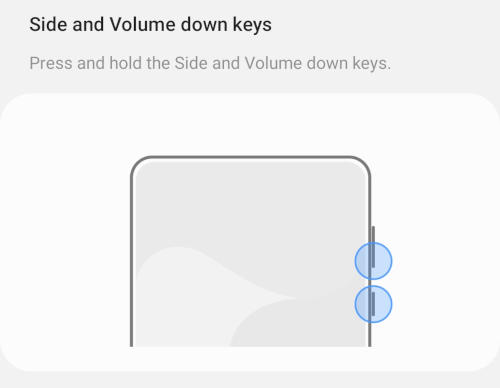
How to Change the Side Button to a Power Button on the Samsung Galaxy S21
If you prefer to simply press and hold the side button to power down, you can change it to show the power off menu in side key settings:
- Use one of the methods above to show the power off menu and then tap
Side key settingsat the bottom.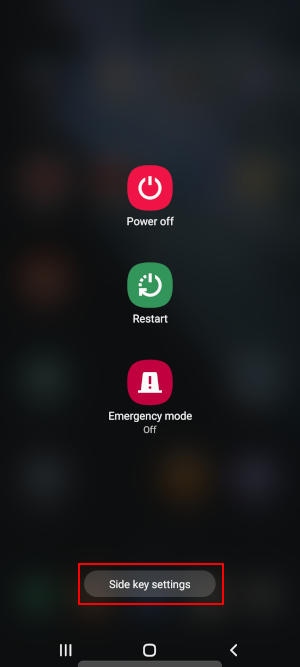
- Under Press and hold, tap
Power off menu.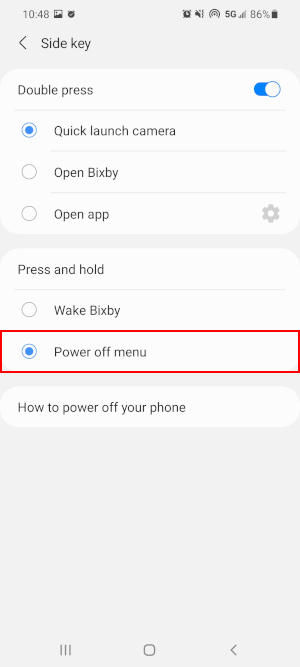
You can use these settings to change what press and hold, or double pressing, the side button does. We prefer the old way of powering down our phone, and keeping quick camera access on double press.
Final Thoughts
If you’ve recently upgraded to the Galaxy S21, you may have noticed a Dynamic Lock Screen page appearing when unlocking your phone with a left swipe. If you find it as annoying as we do, check out our other article on how to disable Dynamic Lock Screen on the Samsung Galaxy S21.
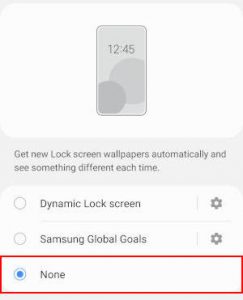

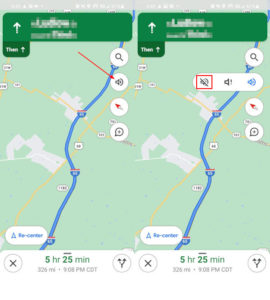
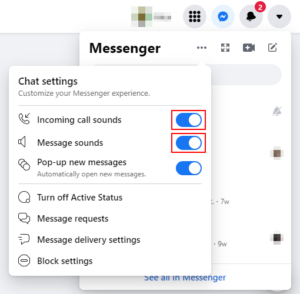
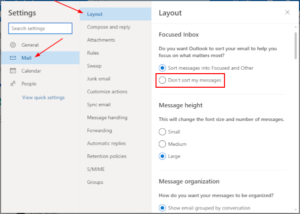
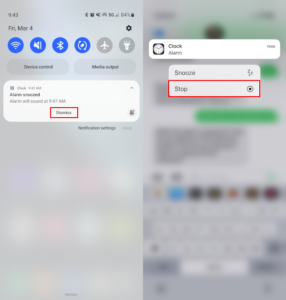

I have the Samsung Galaxy S21 and the lower side key on my phone, while I am on a phone call, will disconnect the call if I inadvertently press it. Should this function operate in this manner? Is there a way to disengage that feature if so? Thank you.
Hi Anthony,
Thanks for replying! I think what you’re looking for is an accessibility feature that must be enabled on your phone. It’s a setting called “Press Side key to end calls”.
Here’s how to disable it:
1. Open Settings
2. Tap Accessibility
3. Tap Interaction and dexterity
4. Tap Answering and ending calls
5. Disable “Press Side key to end calls”