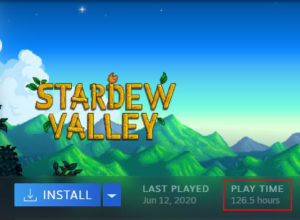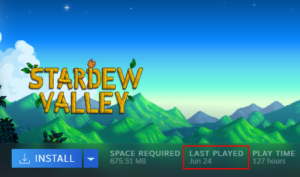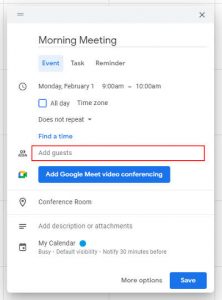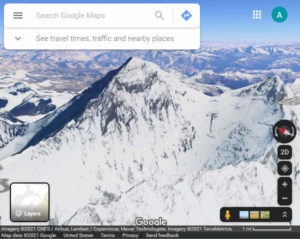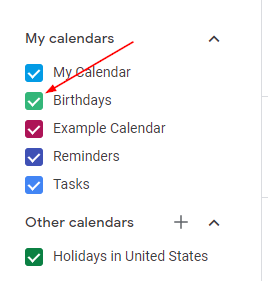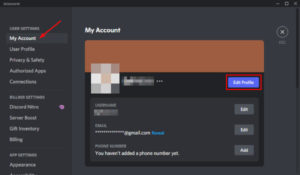Friends make everything better, and video games are no exception! Thankfully, Steam has a number of features to help players find friends that play similar games as them.
“Recently played with” is just one of these features that, as the name suggests, helps players find other people they’ve recently played the same game with. In this article, we’ll show you how to find people you’ve recently played with on Steam.
How to View Recently Played with on Steam
Desktop
- Within the Steam desktop client, click
Friends & Chatin the lower right corner.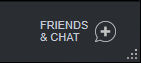
- Click the
Add a friendicon to the right of Friends in the Friends window.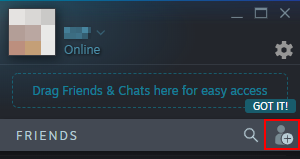
- Back in the main Steam client, and in menu at the left, click
Recently Played With.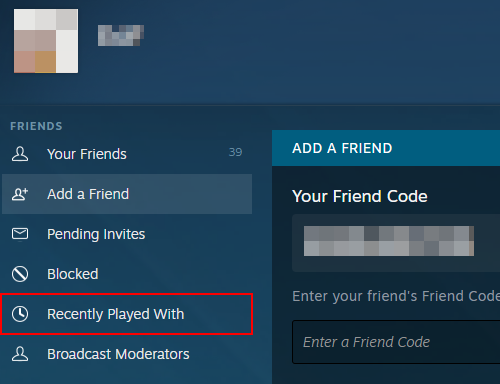
The pane at the right will now show Steam profiles of the people you’ve recently played with, and the games you’ve played together.
Mobile
- In the Steam mobile app, tap the
Hamburger menuicon in the upper left corner and selectFriends.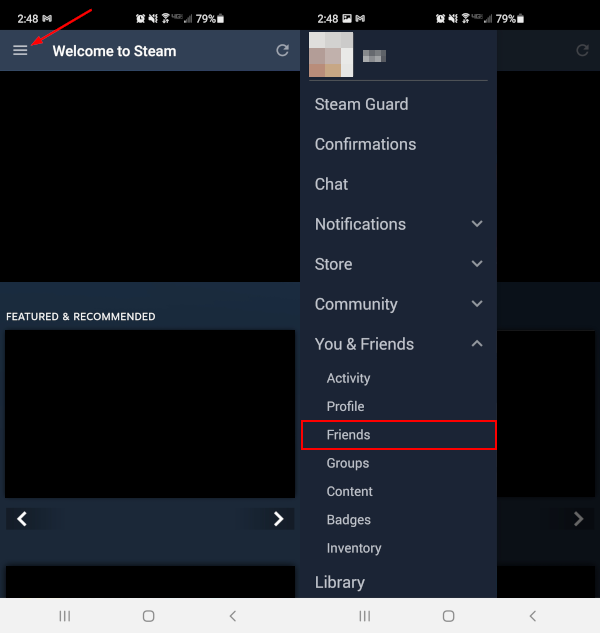
- In the Friends screen that appears, tap the
Your Friendsdropdown and selectRecently Played With.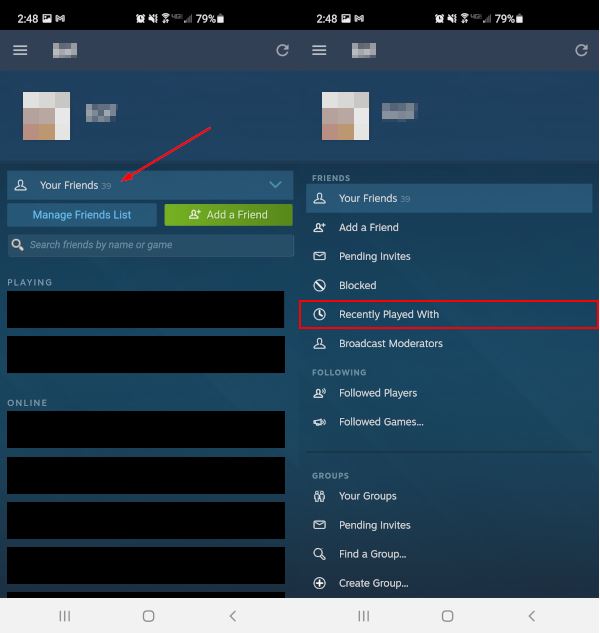
Those you’ve recently played with, their Steam profiles, and they games you’ve played with them will now appear in a list.