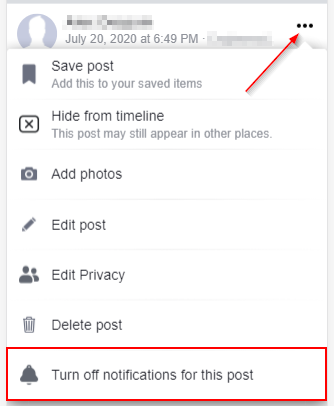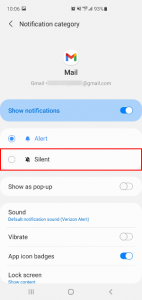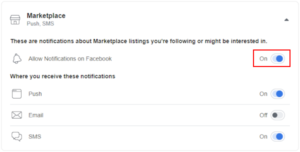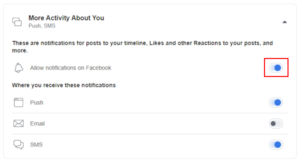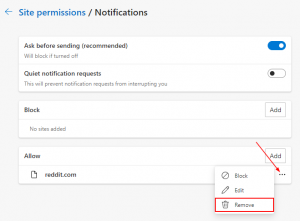Notifications are a great way to know when people are interacting with your posts on Facebook. Sometimes though, especially on a popular post, these notifications can get a little out of hand. Here’s how to disable notifications for a specific post on Facebook.
How to Disable Notifications for a Specific Post on Facebook
Desktop
Locate the post you no longer want to receive notifications for.
Click the 3 dots at the upper right corner of the post and then select Turn off notifications for this post.
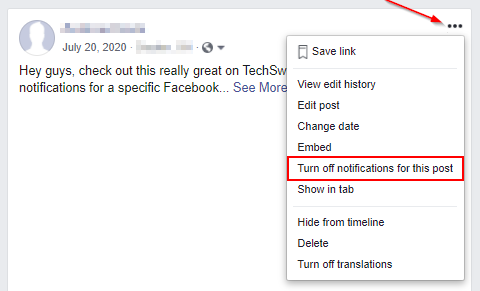
Mobile
Locate the post you wish to disable notifications, tap the 3 dots at the upper right corner and select Turn off notifications for this post.