When attending a Zoom meeting, it’s important to make sure your sound is working properly. The only thing worse than a long, mundane, meeting is one where you can’t hear or be heard easily.
Thankfully, Zoom allows you to adjust the volume of both input and output devices. In this article, we’ll show you how to adjust the volume of your headphones, speakers, and microphone in a Zoom meeting.
How to Lower / Raise Volume in a Zoom Meeting
You can lower or raise the volume of your headset, speakers, or microphone in the Audio Settings of Zoom.
- While in a Zoom meeting, hover over the window so that the
Meeting controlsappear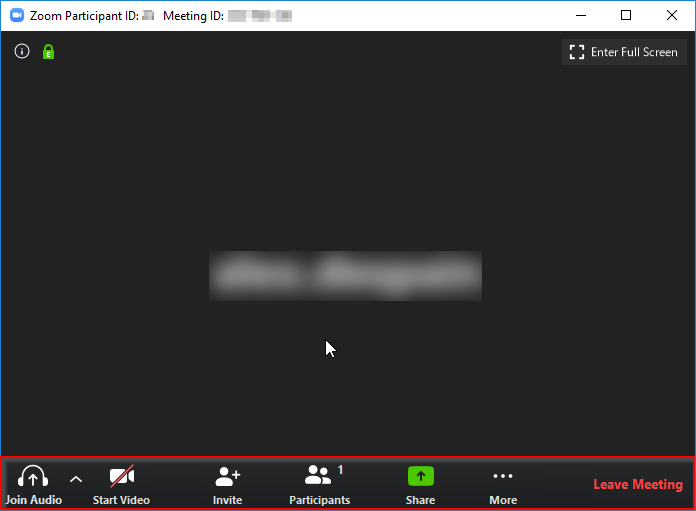
- Click the up arrow to the right of the
Mutesymbol at the far left of theMeeting controlsand then selectAudio Settings....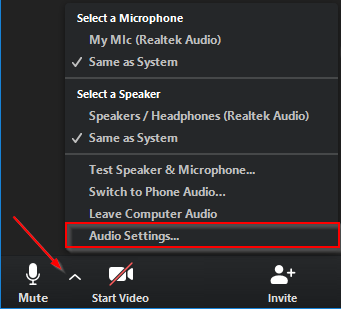
- Use the volume sliders to lower or raise your speaker (what you hear) or microphone (what others hear) levels
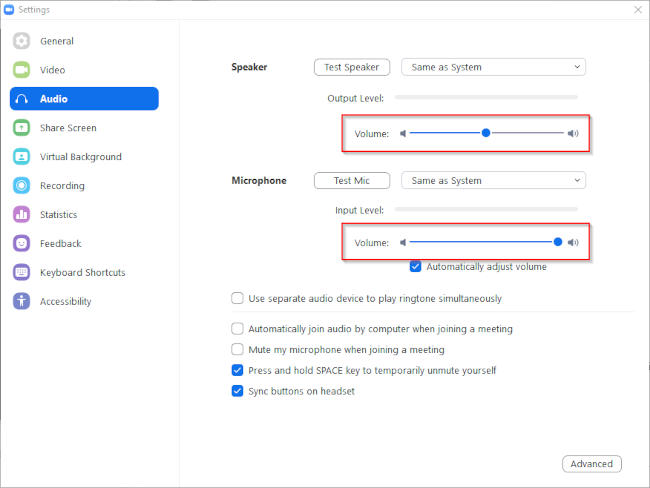
Related: Best Headsets for Conference Calls and Virtual Meetings
Alternate Solution: Adjust Volume Output via the Windows Volume Mixer
If you’re unable to adjust the volume in the Zoom meeting client, then you can always use the Windows volume mixer instead.
Sorry Apple users, I don’t have an iMac to demonstrate the same process for but it should be very similar!
- Right click the speaker icon at the bottom right of your computer’s task bar and select
Open Volume Mixer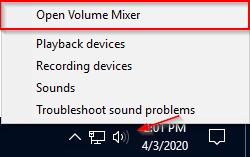
- Find Zoom in the
Volume Mixerand use the slider to lower the volume
Note: Sometimes 2 Zoom options appear in the volume mixer. Try to turn down (or up) the one with a “bobbing” green bar.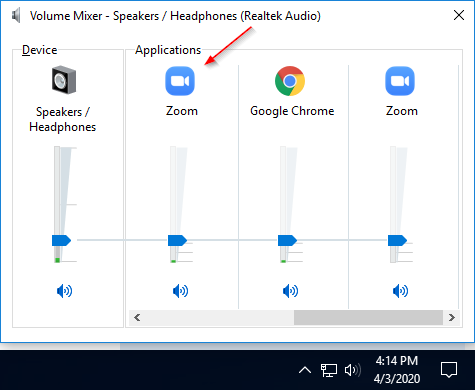
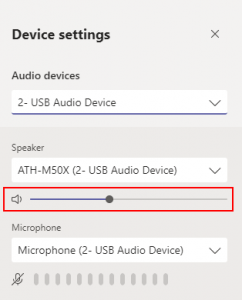
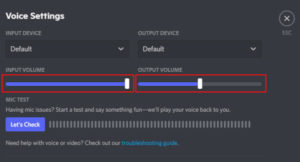
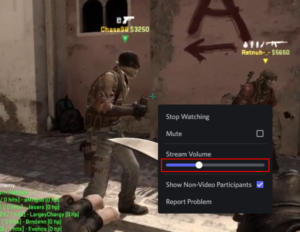

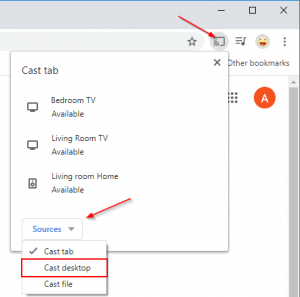
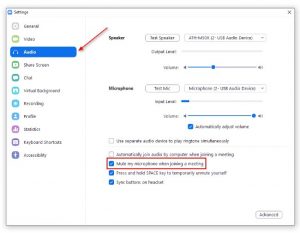

There is no arrow. This Is the most frustrating thing!!! There is literally no way lower the volume it’s driving me crazy.
It makes no sense. I do these exact steps and adjust the sliders but it changes my COMPUTERS volume entirely. I just want to watch a video while in a zoom meeting, but this ain’t it.
I’m using my school laptop and they block off EVERYTHING. Like, EVERYTHING EVERYTHING.
They blocked that feature to put down the volume for school/work… smh….
zoom really needs to auto-adjust output volume on a PC like it can adjust input volume on a PC. Often different speakers or different shared input have very different volumes. And some of the important speakers are very faint and can’t be understood, there needs to be a way for zoom to compensate, please, please, please
Yessss! Need individual volume adjustment
I Dont know how to fix this. Everything’s at 100% and i cant hear anything still.
I cant hear the recorded lectures or the zoom meetings but they can hear me and I can hear the pre recorded lecture?? Help
I have the same problem. I have to use headphones to hear.
Why do I have to change my whole windows volume or lower the volume in the zoom desktop app but next time entering a meeting it is 100% again. No volumeleel for each user? no savings? WOuld be lovely to have that in-the-app.
Because Zoom is incapable to do the basic volume control on its own.
everything is cranked 100% still can’t really here the meeting and stereo goes in and out
Agreed. Explanation missed the entire issue. I know how open my volume mixer and adjust volume. I don’t want to have to adjust it constantly up and down based on who is speaking. We have lots team meetings with participants constantly changing back and forth. We need the Zoom app to determine the volume of each participant and adjust to the same output volume before it hits my computer speakers and ears.
Extremely helpful! Thanks a lot!!
this don’t make sense
This is ridiculous: the app doesn’t have a volume function!
All we can do is adjust the sound for our SYSTEM.
Imagine if your music player or video player didn’t have a volume button, you’d install a different one.
Agreed
yee
i agree. it’s absurd how the most well known app for their service is missing some of the core base functionallities it should have. discord did it, teamspeak did it. why did zoom downgrade?
Ikr don’t ever go it this app
Yeah this is BS
exactly
I’m on an IPad the system volume does not affect the Zoom meeting, believe me I’ve tried!
I have a Dell 13 7390, all up to date, every volume setting maxed, inc zoom “bobbing” level. Everything is too soft until the host switches to another app. Then we get our eardrums blasted. My question: Does the host control volume? Is it something on their end?
I have the exact same computer with the exact same problem!!
Hi Pearly,
What do you mean by the host switching to another app? Could you clarify this? Do you mind stating which app they’re switching from and to?
I’m not pearly, but have the same issue. I can be on Youtube and the Doobie Brothers are rattling the windows (literally), I switch to zoom, and the volume decreases dramatically even though all settings including Zoom are maxed.
The host does not control volume. It’s probably something about your computer.
evreything is maxed out but the volumes still not loud
When participating in a ZOOM class the music the instructor plays is loud but her voice is too low to hear. If I turn the system or ZOOM Audio down it adjusts both the music and voice levels. Is there a way to lower the sound of the music and increase the sound of the voice on the web ZOOM application. I use my laptop for the class and not my phone as I need the big picture to see the instructor. I am asking about voice and music separation because a fitness app I use(Down Dog) has a slider to adjust the volume level of the voice or music.
Hi Peggy,
Unfortunately I don’t think this is something Zoom currently supports. The instructor will have to adjust the levels they’re sending to Zoom on their microphone(s).
Zoom needs adjustable levels for each participant. My prof is too quiet but whenever a student asks a question its INCREDIBLY loud and there’s no way to isolate the prof and boost her volume. Its very annoying. Discord is better, zoom sucks.
This would also make being in the same room on different computers in the same zoom meeting doable. The echo when in the same room is difficult.
Even if I adjust the speaker volume and volume mixer to zero, it’s still way too loud!
What I hate about the zoom audio is 2 things
The first “fix” adjusts the entire system volume not just zoom!
The second issue is that whenever a call starts it blasts itself to max volume and there seems to be no way around this
Hi Alex, I’m using samsung tab & couldn’t find the arrow up next to mute icon. And I have the exact problem with others here, in which when the teacher speaks, the voice is too quiet; but when other students speak, they become too loud. What should I do to hear the teacher?
The big problem is with people on phones and I-pads. There seems to be no way for them to lower the input gain of their microphones without also lowering the output gain of what they are listening to.
Hi JFL,
Thanks for commenting. Your question made me wonder about this so I double checked and joined a test meeting from my phone. You are correct, unfortunately you cannot change settings on a phone (and probably ipad, etc.) like you can on the PC.
Maybe there are system settings that could help with the level of the microphone in meetings?
The normal laptop controls vanish when I try to use them while using zoom, and I don’t understand what you mean by ‘hover over,’ which does not allow any instructions to appear on my screen, so I am just utterly lost, as I usually am with computers.
For me when I adjust volume in Zoom, it adjusts Windows main volume
Hi, are you right clicking the speaker icon to open the volume mixer? You can also adjust the volume within the Zoom app itself by clicking the up arrow next to the microphone icon and selecting audio settings.
Trying both of those ways increases the volume of everything. I wanted to lower the volume of the voices from zoom while listening to a movie, but was unable to through those ways
same here
Thank you for this advice. Very Helpful.
Thanks!
I am trying to use an external mike with my laptop but it doesn’t connect when plugged in.
Hi Gail,
Is this a USB microphone or a 3.5m aux based one?