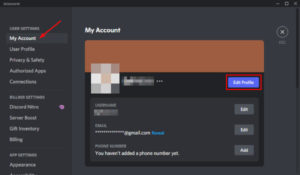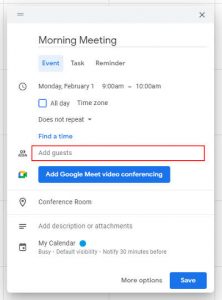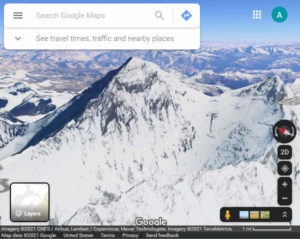This post contains affiliate links which means that I may receive a commission for purchases made through links in this post. Please see our disclosure for more information.
Privacy is a huge concern in today’s society. Many people worry that their internet activity is being monitored or collected behind the scenes. It’s easy to forget though about the same type of spying potentially happening right over your shoulder. It might sound crazy, but many of us are forced to deal with nosy coworkers or roommates in areas where privacy is hard to come by. That’s where privacy screens come in and we’ve compiled a list to help you find the best privacy screen for your monitor or laptop.
What is a Privacy Screen?
A privacy screen is an accessory that severely limits the visibility of your screen by restricting the viewing angle. These privacy screens require the viewer to be looking directly at the monitor rather than from above or the sides. The basic idea behind them is to make the person using the computer the only one able to see through the filter.
How to Choose a Privacy Screen
Before you buy any privacy screen you need to know the size of your monitor. You can get this information by doing a Google search on the model number or by measuring the old fashioned way.
Use the Model Number
Most monitors will have a model number somewhere on the back or sides. This might be a sticker or an engraving in the plastic. You can use this model number to find the product online which will tell you the size of it.
Measure Your Monitor
Another way to find the size of you monitor would simply be to measure it! You can use a measuring tape to measure from the top left corner to the bottom right corner. Make sure that you’re only measuring the screen and not the bezel (the plastic around it).
Here’s a video on how to measure a laptop monitor but the same process applies to other monitors too.
Determining Your Monitor’s Aspect Ratio
Most widescreen monitors have a 16:9 aspect ratio but they can sometimes be 16:10 or 15:9. “Square” monitors usually have an aspect ratio of 4:3 or 5:4. You can use some basic math to find out the aspect ratio of your monitor. Luckily, there’s a handy calculator available to find your aspect ratio for you. Just plug in your monitor’s width and height and it will spit out the aspect ratio.
If you have your monitor’s model number then you can also find the product online which will specify the aspect ratio.
Best Privacy Screens for Desktop Monitors in 2020
1. SightPro Computer Privacy Screen Filter for 16:9 Widescreen Monitor

SightPro specializes in high quality premium privacy screens and repeatedly deliver on that expectation. This SightPro computer privacy screen for 16:9 widescreen monitors is perfect for those looking to stop peering eyes at home or work. This privacy screen is available in a ton of different sizes and aspect ratio and provides 2 easy methods for installation. Your screen won’t be visible to those outside of a 60 degree viewing angle ensuring that only you see what’s on your screen. SightPro also provides a microfiber cleaning cloth to make maintaining your display easy and safe.
Key Features
- 60 degree viewing angle
- Available in a ton of different sizes and aspect ratios
- Easy installation via adhesive strips or slide mounts
- Reduces strain on eyes caused by UV and blue light
- Helps prevent screen scratching
- Comes with microfiber cleaning cloth
2. Kensington FS240 Snap2 Privacy Screen

Those looking for some serious screen privacy and the ease of installation and removal the Kensington FS240 won’t disappoint. The narrow +/-30 degree viewing angle sported by this monitor will ensure that you’re the only one viewing your screen. The spring loaded mount on this screen filter is also a huge bonus. This mount makes installation and removal incredibly easy and won’t leave behind a sticky film like other adhesive solutions.
Key Features
- +/-30 narrow viewing angle
- Available in multiple widescreen 16:9 sizes
- Doubles as anti-scratch screen and eye protector
- Spring loaded mount for easy installation and removal
3. VINTEZ Computer Privacy Screen Filter for 16:9 Widescreen Monitor

This VINTEZ privacy screen is another great choice for those looking to conceal their screen in public or high traffic areas. Their advanced micro-louver technology ensures that you’re getting the privacy you’re expecting. From 17″ square aspect ratio to 34″ Widescreen this privacy screen is available in whatever size you need. This privacy screen also doubles as a screen protector and comes with a microfiber cleaning cloth.
Key Features
- 60 degree viewing angle
- Available in a ton of different sizes and aspect ratios
- Doubles as anti-scratch screen protector and eye protector
- Adhesive strips and slide mounts for easy installation
- Comes with microfiber cleaning cloth
4. Privox Square 5:4 Ratio Computer Privacy Screen Filter for Desktop LCD Computer Monitor

The Privox “square” 5:4 ratio privacy screen is perfect for those without a widescreen monitor looking to shield their screen from nosy onlookers. This privacy screen is available in 17″ and 19″ in this aspect ratio. Privox also provides this filter for widescreen monitors at various sizes.
Key Features
- 60 degree viewing angle
- 5:4 ratio for square monitors (widescreen versions are also available)
- Available in multiple different sizes and aspect ratios
- Anti-glare and blue light reduction
- Adhesive strips and slide mounts for easy installation
Best Privacy Screens for Laptops in 2020
1. 3M Gold Privacy Filter for 14″ Widescreen Laptop (16:9)

This 3M privacy filter is unique in that it appears as a gold color rather than the usual black. This design allows for greater clarity and makes it more difficult for onlookers to see through when outside the 60 degree viewing angle. An added bonus to this display is that you can flip it around to change the gold sheen to the usual black. This privacy screen is available in a number of different sizes and mostly widescreen (16:9) aspect ratios.
Key Features
- 60 degree viewing angle where those outside see a unique gold sheen
- Available in different sizes but mostly for widescreen displays
- Unique gold finish for great clarity and better privacy
- Can be flipped to the other side for a black sheen
- Adhesive strips and side mounts for easy installation
2. SightPro Laptop Privacy Screen Filter for 16:9 Widescreen Display

SightPro specializes in high quality premium privacy screens for not only desktop monitors but also laptops. Available in multiple different sizes and aspect ratios, this privacy screen will not disappoint. Peering eyes outside of the 60 degree viewing angle won’t be able to see what’s on your screen. You’ll also be getting 2 easy methods for installation via adhesive strips or side mounts. SightPro also provides a microfiber cloth for cleaning your display without leaving behind small scratches.
Key Features
- 60 degree viewing angle
- Available in a ton of different sizes and aspect ratios
- Easy Installation via adhesive strips or side mounts
- Reduces strain on eyes caused by UV and blue light
- Comes with microfiber cleaning cloth
3. VINTEZ 16:9 Removable Laptop Privacy Screen Filter for Widescreen Laptop Monitors
VINTEZ prides itself in privacy screens made for public use and high traffic areas. Their advanced micro-louver technology ensures that you’re getting the privacy you expect. This privacy filter is available in multiple screen sizes and a variety of aspect ratios. This privacy screen doubles as a screen protector and also comes with a microfiber cleaning cloth.

Key Features
- 60 degree viewing angle
- Available in a ton of different sizes and aspect ratios
- Easy Installation via adhesive strips or side mounts
- Reduces strain on eyes caused by UV and blue light
- Comes with microfiber cleaning cloth
Final Thoughts
In today’s “always online” society, you can never take privacy too lightly. Whether it’s hackers online or right over your shoulder, you’re taking steps in the right direction. Hopefully you have a better idea of what you’re looking for and are able to find a privacy screen perfect for your needs.