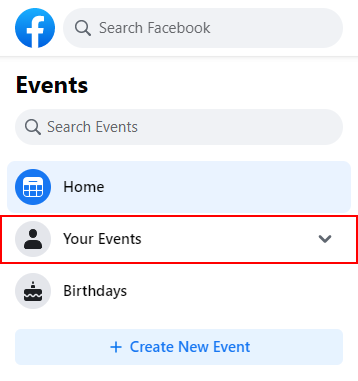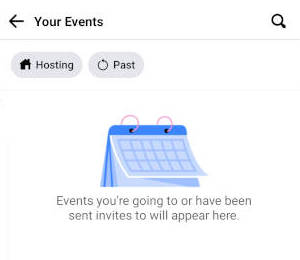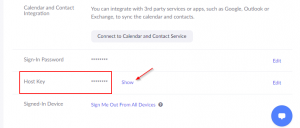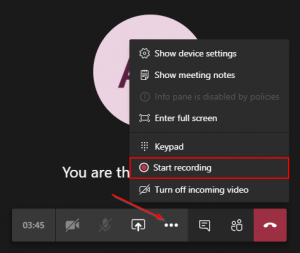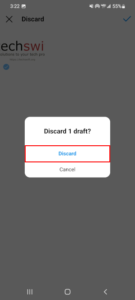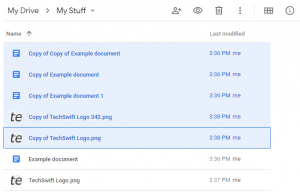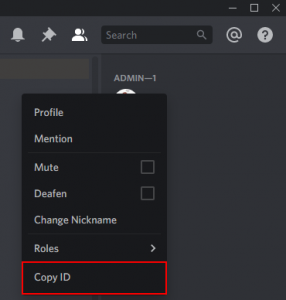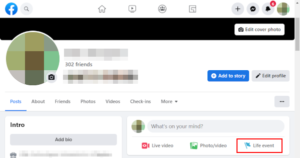Facebook events are a great way to keep in touch with friends and family. With warmer weather, and summer around the corner, your calendar is probably filling up with cook outs and other get-togethers.
Keeping track of all of these events, and which one’s you’ve RSVP’d to (or not), can sometimes get a little of hand. Thankfully, Facebook keeps track of all of this for you – you just need to know where to look. Here’s how to find my upcoming events and invitations on Facebook.
How to Find my Events on Facebook
Mobile
- Open the Facebook mobile app and sign into your account.
- At your News Feed, Tap the
3 barsin the upper right corner and then tapEvents.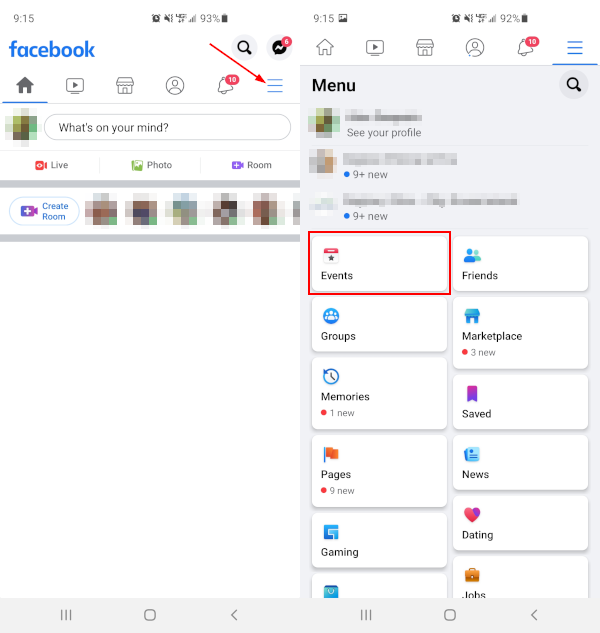
- On the Events screen, tap the
Your Eventsbutton. Events you’re going to, or have been invited to, will appear in a list on the following screen.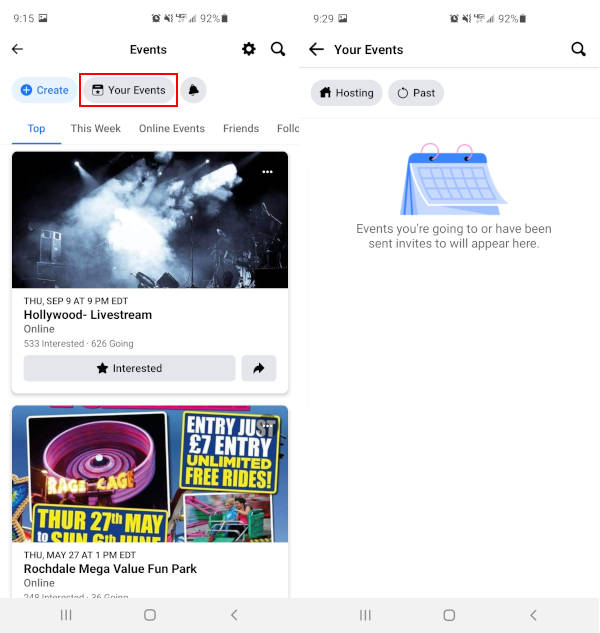
Desktop
- Open facebook.com in any web browser and sign into your account.
- At your News Feed, click
Eventsin the menu to the far left.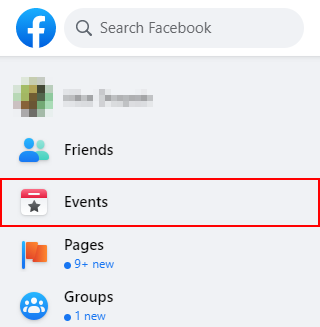
- On the following page, click
Your Eventsin the same menu at the far left. Events you’re going to, or have been invited to, will appear on this page.