Microsoft Teams supports the ability to hide chat conversations. This can be useful for cleaning up chats you no longer need. Hiding a chat means that the chat will no longer be visible until you or a member of the chat sends a message again. You can also unhide chats by using the search bar.
How to Hide a Chat in Microsoft Teams on Desktop
In the Chat section on the left hand side of Teams, click the 3 dots next to the chat you wish to hide and then select Hide.
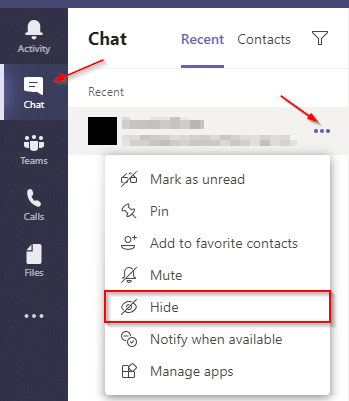
You can hide individual chats or group chats in the same way.
How to Unhide a Chat on Desktop
Use the search bar to search for the name of the person and select it.
The conversation will now appear in the chat area again. Click the 3 dots at the right of it and then select Unhide.
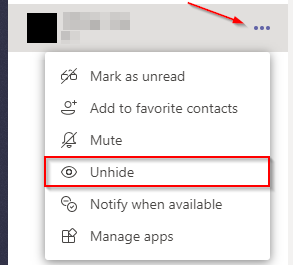
The same steps apply to group chats but search for multiple members of the group chat instead (i.e. Mark Tom Amy).
How to Hide a Chat on the Microsoft Teams Mobile App
In the Microsoft Teams app, tap the Chat button at the bottom to pull up your chats.
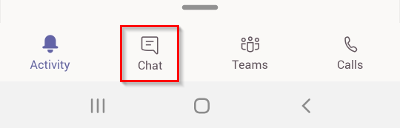
Tap and hold the chat you wish to hide and then tap Hide chat in the menu that appears.

Unhide Chat on Mobile
Unfortunately at the time of writing it appears that you can not unhide chat on mobile. You can search for the chat like on the desktop to pull it up. If you or they send a message then it will appear on mobile again.
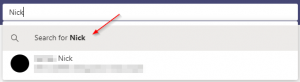
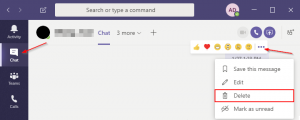
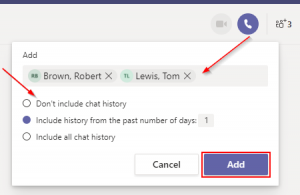
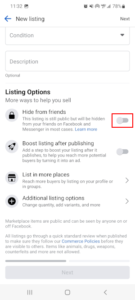
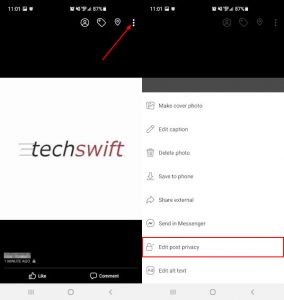
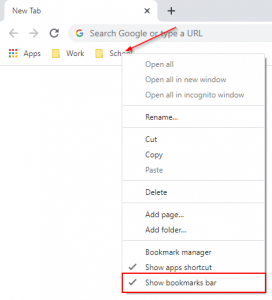

Is there a way to automatically hide chats that are over 2 weeks old?
May I check if I hide a chat in the teams mobile app, will it be hidden automatically as well in the desktop version?
in msteam my chat options does not show. What process i get chat options again my ms team app
Hello!
I am a teacher and I do not wish to have my students chatting between themselves when I teach. Would I use the hide option solve my problem?
Thanks!
Hi Suzanne,
I believe this hide option only hides chats that have already happened. Teams keeps track of your previous chats and you can use this to hide the ones you no longer want to see…
Are you saying that you would like to disable the live chat during the call?
I dont think so. I cant exactly speak for the teacher above (suzanne) but i work in the school system as well and after a meeting has ended where the teacher ends the meeting. The students are able to keep chatting via the chat history and even invite other to the chat. If it is hidden they cannot do this or does it only hide for the person choosing to hide it such as the teacher.
I believe it only hides the chat for the person hiding it. There may be a way to do what you’re thinking of as well but I’ll have to research it.
Is there a way to unhide ALL conversations at once?
Hi Joy,
Thanks for commenting! I checked and unfortunately I don’t think it’s possible to hide multiple chats at once quite yet.