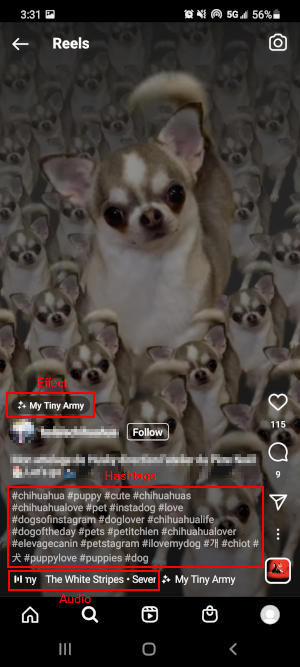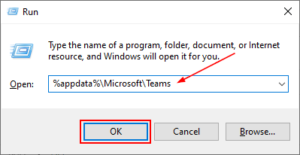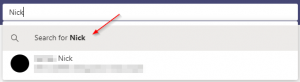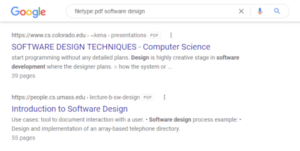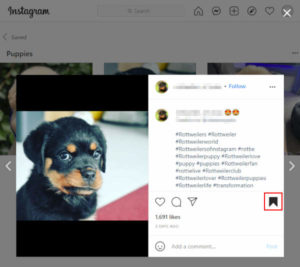TikTok set the trend for short videos and now many social media giants are adopting it into their own platforms. Instagram jumped on the bandwagon in August of 2020 with the introduction of Instagram Reels.
Similar to TikTok, Instagram Reels are short 15 – 60 second videos that content creators can edit with filters, multiple video clips, captions, music, and more. Reels appear in the explore tab (for public accounts) and can be scrolled through just like other content on Instagram.
While Instagram tries to show you reels similar to your interest, sometimes you might want to watch reels on a specific topic. In this article, we’ll show you how to search for reels by hashtag or the audio / effects they use.
How to Search for Reels on Instagram
You can’t search for Instagram reels in the same way you search for YouTube videos, but you can get pretty close by using hashtags.
Just search for any term in the Instagram search bar, and select the hashtag most similar to your search term. From there, you can view only reels tagged with the hashtag you selected. Here’s how, step-by-step:
- Open the Instagram app and sign into your account.
- Tap the
Searchicon at the bottom of the screen and search for a topic / hashtag you want to see more reels for.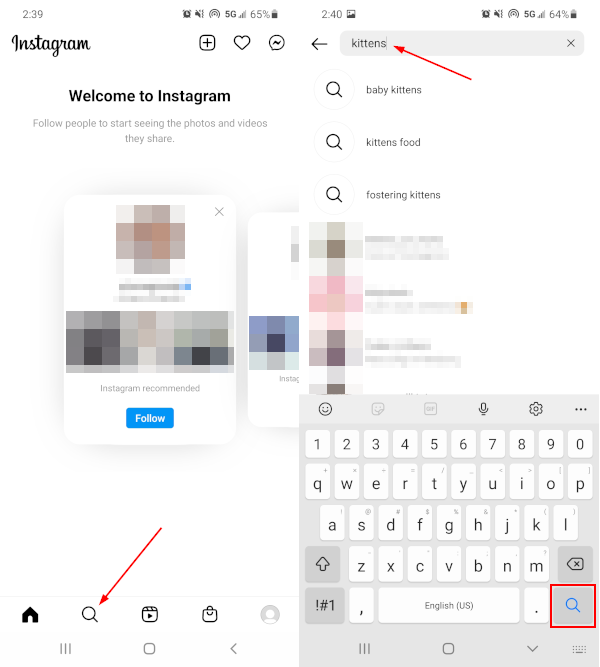
- Tap the
Tagstab and select the hashtag most similar to your search term.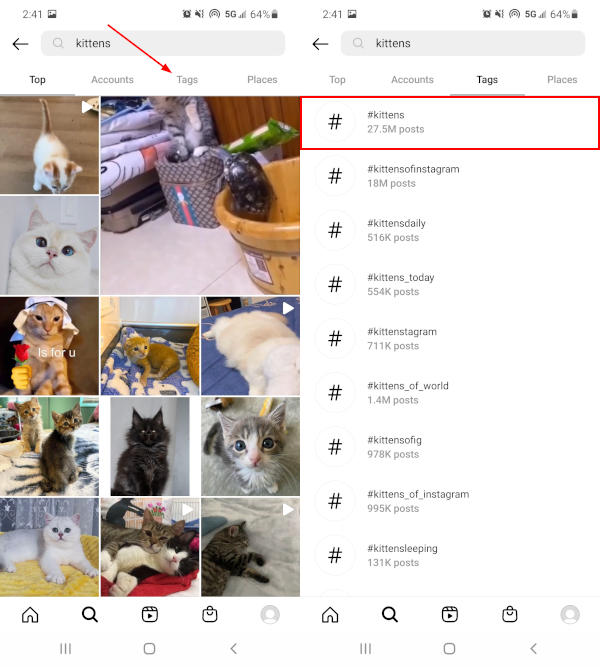
- Finally, tap the
Reelstab.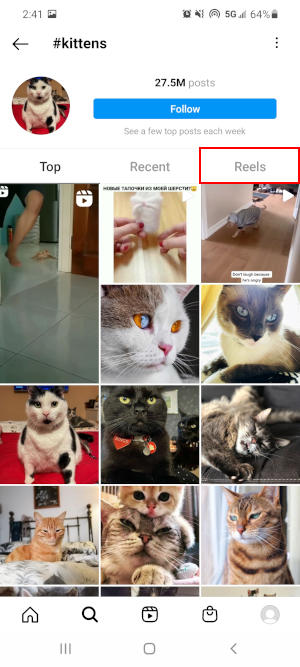
You can now see all of the reels that are tagged with the hashtag you searched for.
Searching for Reels by the Audio or Effect they use
Finding Instagram reels by hashtag isn’t the only way you can search for them. When watching an Instagram reel, some information about the reel will appear near the bottom. Usually, this includes the reel poster, the reel’s description, its hashtags, any music that’s playing, and the effects it uses.
Tapping any of the reel’s hashtags will show you other reels using that same hashtag. To see reels using the same audio or effect, tap the title / artist of the song or the effect icon above the account that posted the reel.