Discord has a lot of neat features that make it a popular choice for gamers. Whether that’s streaming game play to friends, or just having a place to chat, Discord has something for everyone to like. One small feature, but a notable one, is the Discord status that shows whether someone is online or not.
Usually, the online status is exactly what you want when Discord is open. Sometimes though, you need some peace and quite while still being in touch with what’s happening on the server. That’s where the Invisible status comes in, which allows you to appear offline while still having Discord open.
Discord Status Types and What They do
There are four status types in Discord: Online, Idle, Do Not Disturb, and Invisible.
Online is the default status that shows whenever Discord is open. This status appears as a green dot next to your name and lets everyone know you’re available for chat.
Idle is the status that shows as a yellow dot next to your name when you’ve been away from your keyboard for a set period of time. This status helps friends know that you’re currently AFK.
Do not Disturb is a status you must set manually that tells others you’re not available for chat. It appears as a red dot next to your name.
Invisible also must be set manually and makes you appear offline even when your Discord client is open.
How to Appear Offline in Discord on PC
You can appear offline in Discord by clicking your profile picture and setting your current status to Invisible. Here’s how, step-by-step, in the Discord desktop or web client:
- Open the Discord desktop client or navigate to the web client in your web browser and sign into your account.
- Once Discord finishes loading, click your profile picture at the bottom left, hover your mouse over your current status, and select
Invisiblein the following menu.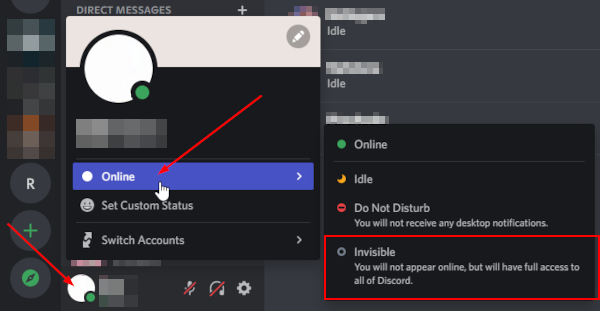
- The green status orb in the bottom right corner of your profile picture will change to grey, indicating that you are now invisible.
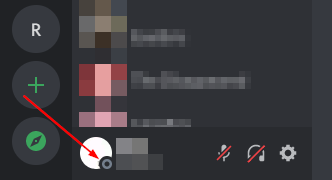
How to Appear Offline in the Discord Mobile App
You can also appear offline in the Discord mobile app by changing your status to Invisible, but keep in mind that this setting syncs between devices so you don’t need to change it on both. Here’s how, step-by-step, in the Discord mobile app on your Android or iPhone:
- Tap the
hamburger menuicon ( ) in the upper left corner of Discord and then tap your profile picture at the bottom right of the screen that appears.
) in the upper left corner of Discord and then tap your profile picture at the bottom right of the screen that appears.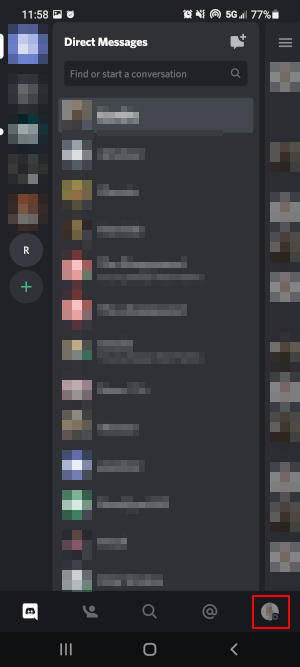
- Tap
Set Statusand selectInvisiblein the menu that appears.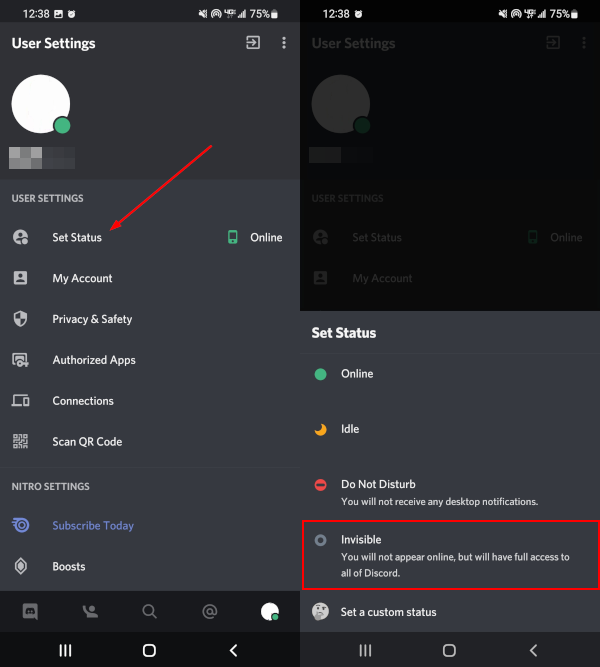
- The green status orb in the bottom right corner of your profile picture will change to grey, indicating that you are now invisible.
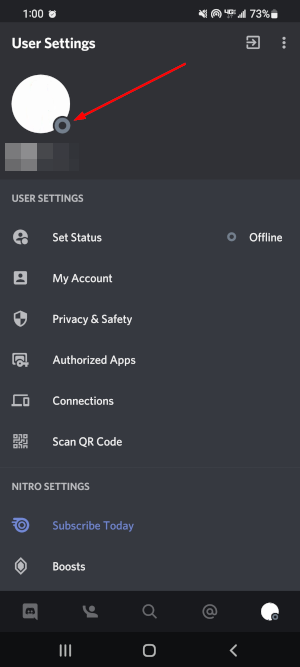
That’s it! You can now use Discord without others knowing you’re online. Don’t forget to change your status back when you’re done by repeating the same process above and selecting Online instead.
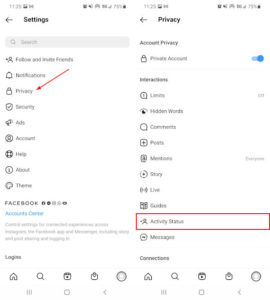
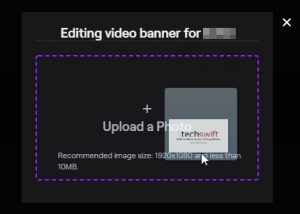
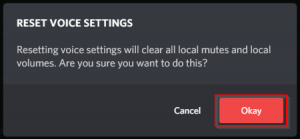
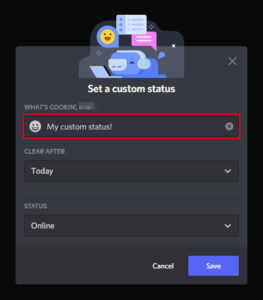
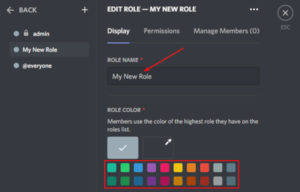
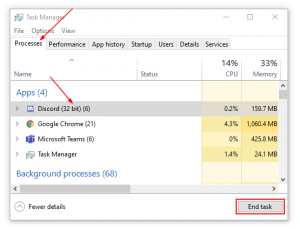

Info needed:
Does this save the status and next time it’s launched, it KEEPS that status, or does it auto-set to on-line again?
The status is saved until you manually change it again.