Blocking users on Steam is a great way to appear offline to specific users without signing out of friends entirely. Sometimes though a wayward click can result in accidentally blocking the wrong person. Luckily, Steam makes it easy to unblock users and we’ve got a short tutorial on how to do it.
How to Unblock Steam Users on Desktop
Step 1: From the Steam client, hover over your username and then select Friends
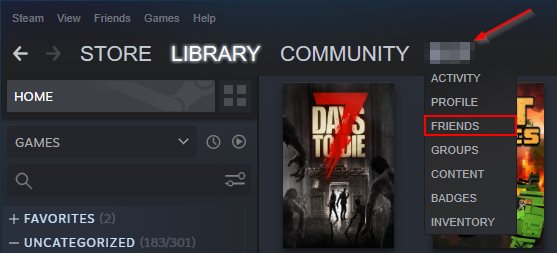
Step 2: On the left hand side of the friends page click Blocked under Friends
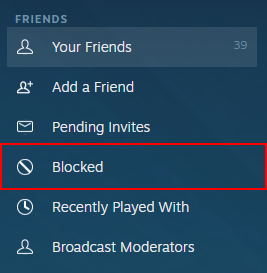
Step 3: Click the Manage Blocked List button at the far right of the Blocked page
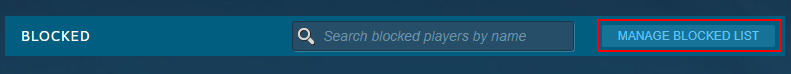
Step 4: Select each user you wish to unblock and then click the Unblock button above
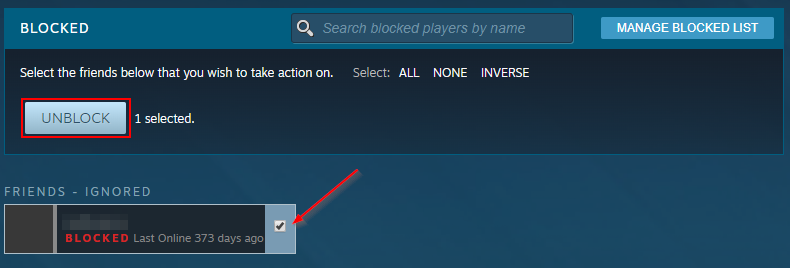
How to Unblock Someone in the Steam Mobile App
Step 1: Open the Steam app and tap the 3 bars at the upper left hand corner
Step 2: Tap You & Friends and then select Friends
Step 3: Tap the Your Friends dropdown at the top and select Blocked
Step 4: Tap Manage Blocked List
Step 5: Tap each user you wish to unblock and then tap the Unblock button
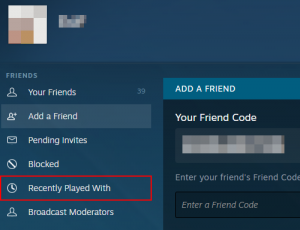

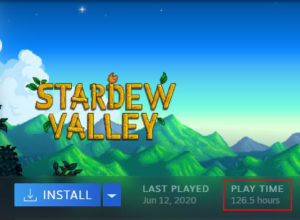

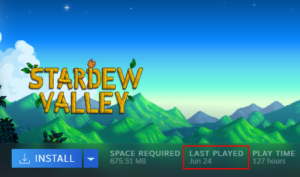


hopefully I will be avle to play real gaem