Facebook Marketplace is perhaps one of Facebook’s most unique features. It allows Facebook users to buy and sell items to others located near the same area. Being a part of the larger Facebook ecosystem, Marketplace makes communicating between buyers and sellers a breeze.
When browsing the Facebook Marketplace, you might notice a “Send” button near the bottom of someone’s listing. Clicking this button will send a pre-formatted message, “Hi <seller’s name>, is this still available?” by default, letting the seller know you’re interested in the item they’ve listed.
Facebook keeps track of messages between buyers and sellers in a special “Marketplace inbox” that you can return to at any time. Finding this inbox can be difficult though if you don’t know where to look.
In this article, we’ll show you how to see Facebook Marketplace messages in the Android / iOS Facebook mobile app and via the Facebook website on your desktop / PC.
How to View Marketplace Messages in the Facebook Mobile App
The easiest way to see Facebook Marketplace messages is through the Facebook Marketplace itself in the Facebook mobile app. Follow these steps to find out how on your Android or iPhone:
- Open the Facebook mobile app and sign into your account.
- Tap your
Profile picture / 3 barsin the upper right corner and then tap theMarketplacetile on the following screen.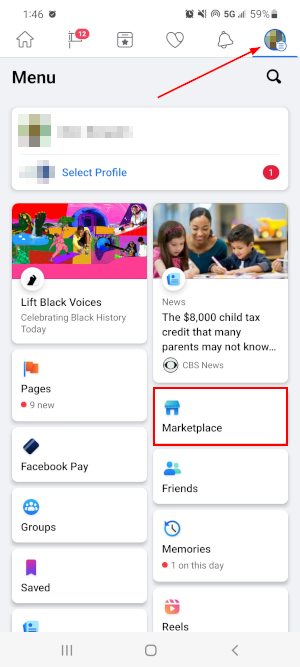
- Tap the
Personicon in the upper right corner of the Facebook Marketplace and then tapInboxunder Commerce Profile.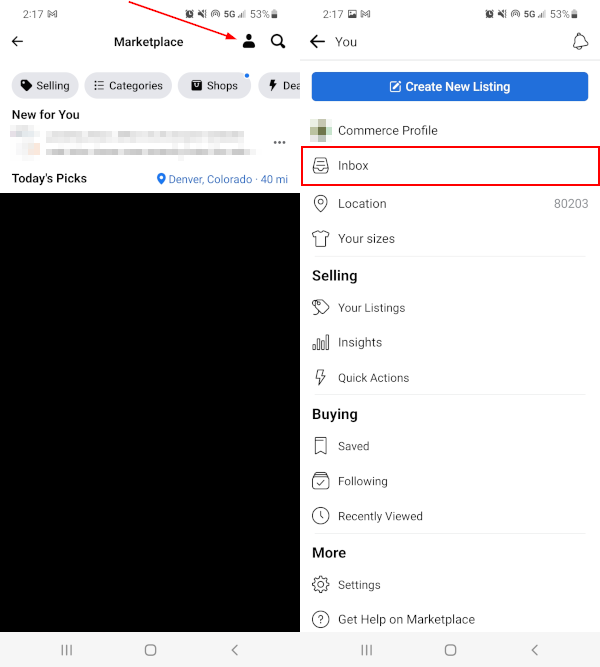
Here, you can see all messages between yourself and buyers/sellers. You can switch between conversations regarding items you’re selling or interested in buying by tapping Selling or Buying.
You can even filter Marketplace messages by statuses like:
- Pending
- Accepted
- Paid
- Shipped
- Completed
How to See Marketplace Messages in the Facebook Messenger Mobile App
Another way you can see Facebook Marketplace messages is through the Facebook Messenger mobile app. Here’s how, step-by-step, on your Android or iPhone:
- Open the Facebook Messenger mobile app and sign into your account.
- Tap the
Hamburger menu( ) icon in the upper left corner.
) icon in the upper left corner.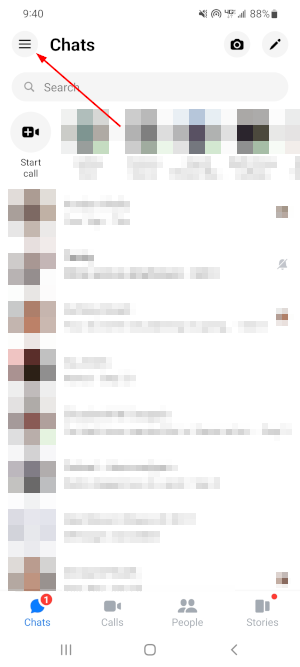
- Select
Marketplacein the menu that appears.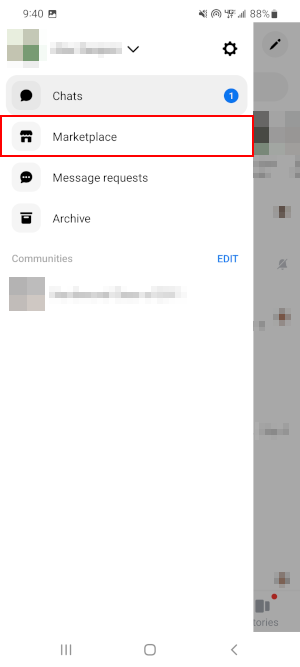
Your conversations with buyers/sellers will be listed here.
How to View Marketplace Messages on Facebook on PC
If you’re using a PC, you can view Marketplace Messages using the web version of Facebook Messenger. Follow these steps to find out how on PC:
- Open Facebook.com in your web browser and sign into your account.
- Click the
Messengericon in the upper right corner and then clickSee All in Messengerat the bottom. You can also simply open www.facebook.com/messages/t/ in your web browser.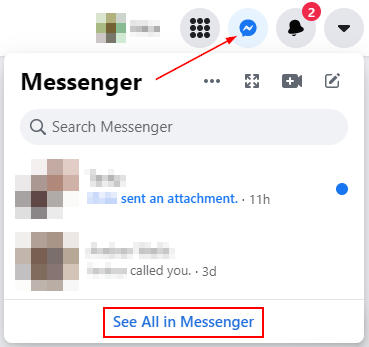
- Under Chats, click
Marketplace.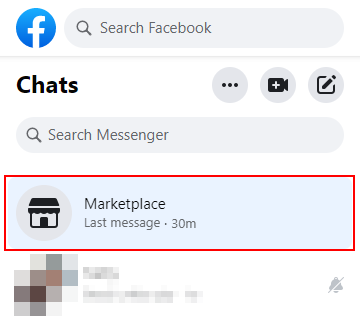
Here, you can see all messages between yourself and buyers/sellers. You can switch between conversations regarding items you’re selling or interested in buying by clicking Selling or Buying.
You can even filter Marketplace messages by statuses like:
- Pending
- Accepted
- Paid
- Shipped
- Completed
What if I Can’t Find the Facebook Marketplace Message I’m Looking for?
If you can’t find a specific message you’re looking for in the Facebook Marketplace, then you may have accidentally archived it.
Luckily, you can view archived messages directly in Facebook Messenger.
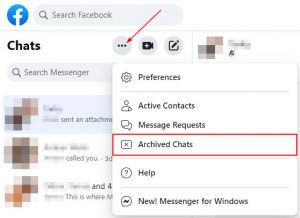
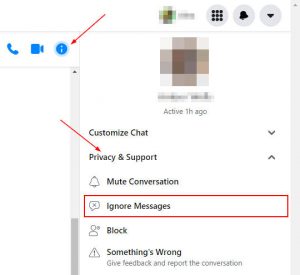

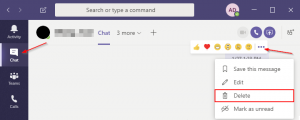
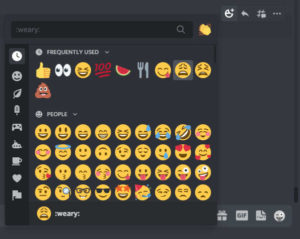
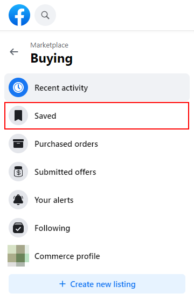

I have the same problem. There is surprisingly minimal information on internet about this.
When I go on Facebook/ marketplace on my phone, when trying to access “imbox” I have thsi error ““You’ll be able to chat with your friends once they’ve responded to your friend request”.
Anybody can help? Thanks
The heading for my Marketplace messages just disappeared 2 days ago. What’s going on?
I can’t open my marketplace messages in messenger any longer. Can this be fixed
We cannot either. Did you find a fix?
Did you ever get this fixed? I’m having the same issue!
I can t see my messages either. Messenger says” No messages. New messages will appear here” but they are not there. I have 3 new messages in my inbox and several old ones and can just see the senders name and first few words. When I click on one it doesn’t show in messenger!
I’m having the same problem and slowly losing my mind Googling different questions to try and open the message sent a couple of hours ago!!!!
Same here!
I want to access my Marketplace in facebook again, how can i delete my posting there that had a violation so i can use it again? Please help…
Buyers in marketplace are unable to send messages to me. My inbox in Facebook Marketplace shows “You’ll be able to chat with your friends once they’ve responded to your friend request”. What should I do to let everyone to send message to me?