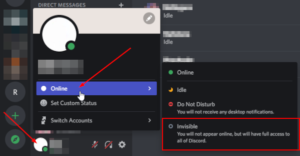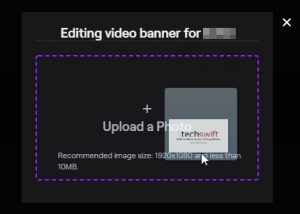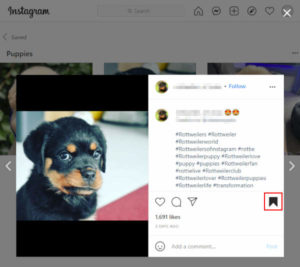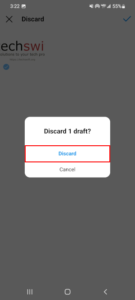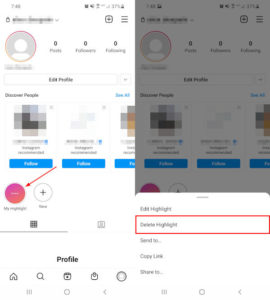Instagram, like Facebook Messenger and WhatsApp, has a feature that lets others know when you’re online and when you were last active. It’s a feature called Activity Status, which is enabled by default and can be seen by anyone you follow or direct message.
While seeing when your friends are online is nice, it can feel a bit intrusive at times. Thankfully, Instagram allows you to disable this setting so you can appear offline whenever you please. In this article, we’ll show you how to disable Activity Status and appear offline on Instagram.
What is Activity Status on Instagram?
Activity Status is a feature in Instagram that lets others know when you’re online and when you were last online. Your status appears below your name in your direct messages, and as a green circle by your photo if you’re online.
If you’re actively using Instagram then your status will show “active now”. If you’re offline, it will instead show the amount of time you’ve been away from the app. Your status is only visible to people you follow and those you’ve direct messaged.
Activity Status is enabled by default, but can easily be turned off in Instagram’s settings.
How to Appear Offline in Instagram on Android / iOS
You can appear offline in the Instagram mobile app by disabling the Activity Status feature in your privacy settings. Here’s how to get there and turn it off:
- Open the Instagram app and sign into your account.
- Tap your
Profile picturein the lower right hand corner.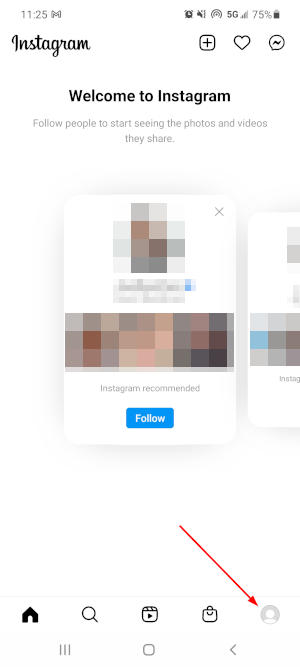
- Tap the
Hamburger menuicon in the upper right corner and selectSettingsin the menu that appears.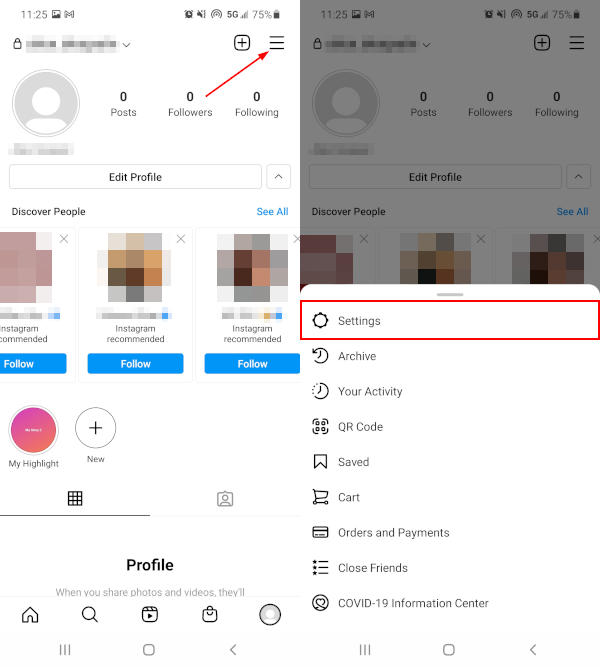
- In Settings, tap
Privacyand thenActivity Statusnear the bottom of the Interactions section.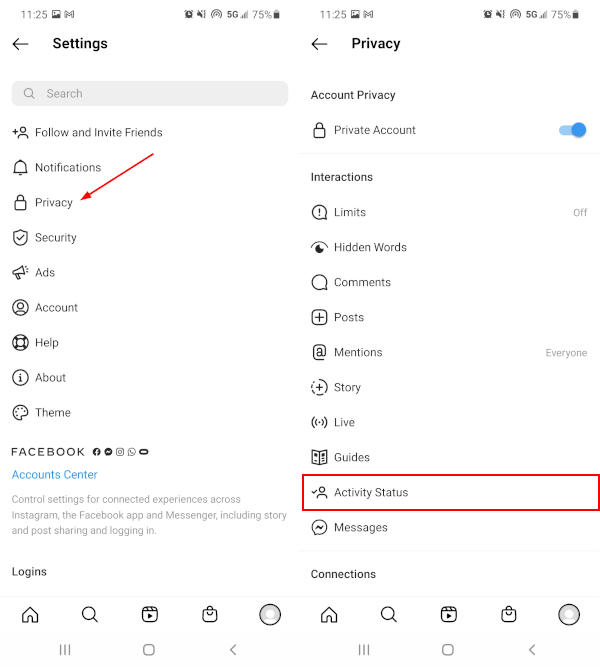
- Toggle
Show Activity Statusto off by tapping it.
With Activity Status disabled, you will appear offline to people you follow or direct message. You also won’t be able to see the activity status of others.
How to Appear Offline in Instagram on PC
You can appear offline on the Instagram website on your PC by disabling the Activity Status feature in privacy settings – here’s how:
- Open instagram.com in your web browser and sign into your account.
- Click your
Profile picturein the upper right corner and selectSettings.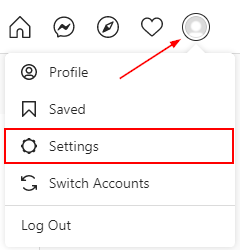
- On the Settings page, click
Privacy and Securityin the leftmost menu.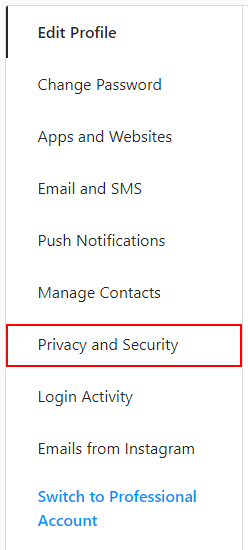
- Now in the right panel, uncheck
Show Activity Statusto disable it.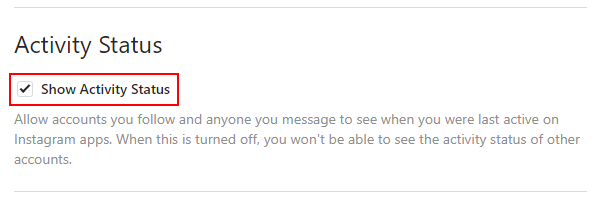
Once you uncheck Activity Status, you will appear offline to people you follow or direct message. You also won’t be able to see the activity status of others.