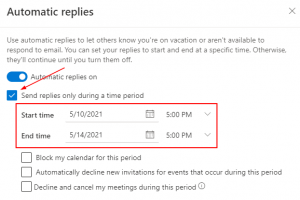No matter what topic sparks your interest, Reddit’s staggering number of communities makes it easy to find link-minded people who share your passion all from the convivence of your smartphone using Reddit’s official mobile app.
While the Reddit mobile app is convenient, there’s a few aspects of it that can be confusing for new users. With features like anonymous browsing and multiple account sign in, even logging out of Reddit can be frustrating.
In this article, we’ll show you how to log out of Reddit on your Android, iPhone, or PC.
Things to Consider Before Logging Out of the Reddit App
Before you log out of the Reddit app, you might consider some other options first. You might want to sign out of Reddit because you want to login and browse under a different account.
You can actually stay signed into both accounts and freely switch between them whenever you please. All you need to do is add an account to the Reddit mobile app. This is far easier than juggling multiple logins whenever you want to browse under a different account.
Another reason you might want to log out of Reddit is because you want to browse anonymously. Well, there’s good news for you there too because you can actually browse the Reddit mobile app anonymously without having to log out of your account.
If you’re still set on logging out of your Reddit account, then we’ll show you how below. There are great reasons to sign out of Reddit after all, such as making sure nobody can access your account if they get a hold of your phone.
How to Log Out of the Reddit Mobile App
Since the Reddit app allows you to switch between accounts, fully logging out of your account can be confusing for new users. Thankfully, logging out of your account is easy once you where to look.
To log out of the Reddit app, tap your Avatar in the upper right corner of your screen, tap your username, then finally tap the Arrow icon (with a box around it) to the right of your username.
Here’s how, step-by-step:
- Open the Reddit mobile app on your Android or iPhone.
- Tap your
Avatarin the upper right corner of your screen and then tap your username under your custom Snoo.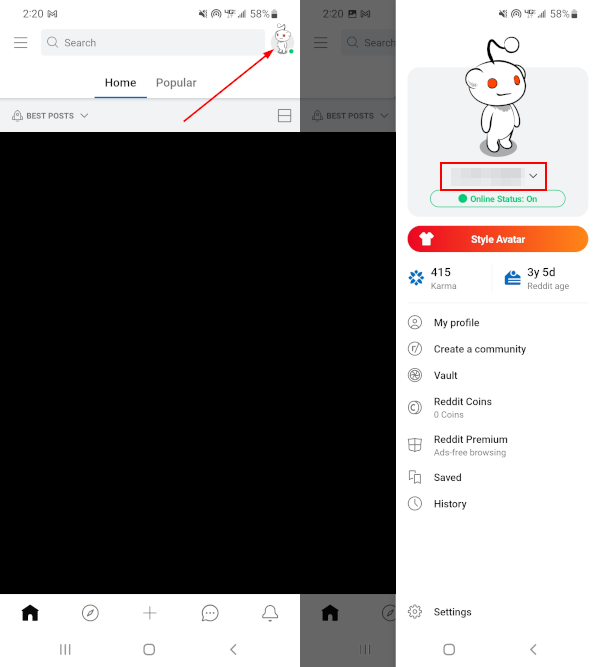
- In the menu that appears, tap the
Arrowicon (with a box around it) to the right of your username.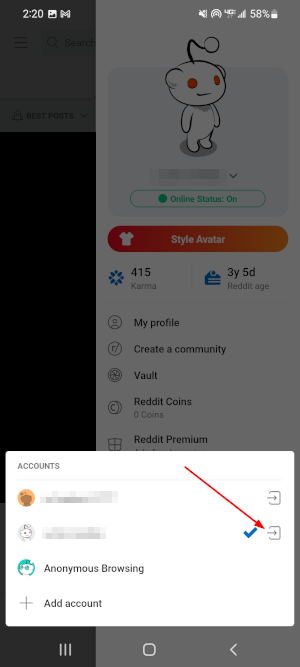
- Tap
Log outin the following confirmation window.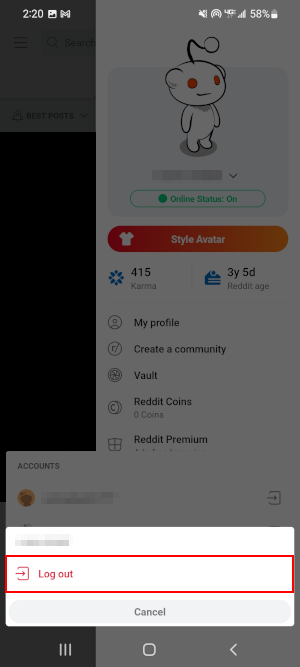
How to Log Out of Reddit on PC
Logging out of Reddit on your PC is a bit more intuitive than the mobile app, but there are two versions of Reddit where things vary slightly.
Below, we’ll show you how to log out of both new and old Reddit through a web browser on your PC:
New Reddit
- Open reddit.com in your favorite web browser.
- Click the
Dropdownicon in the upper right corner of the page, next to your name and Avatar.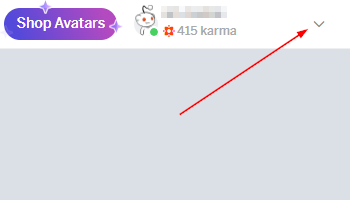
- Scroll down to the bottom of the menu that appears, and click
Log Out.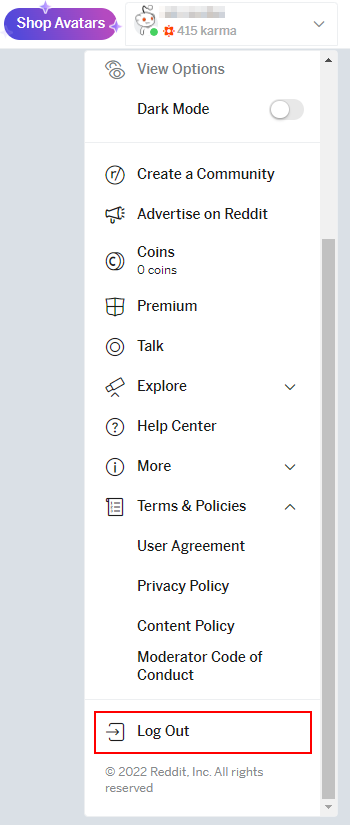
Old Reddit
- Open old.reddit.com in your favorite web browser.
- Click
logoutin the upper right corner of the page.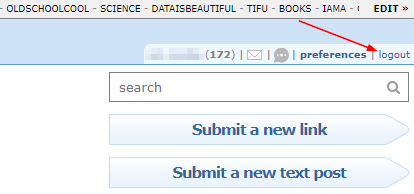
Final Thoughts
As you can see, logging out of the Reddit app is much easier once you know where to look. Hopefully you’ve learned a thing or two about navigating the Reddit app and using multiple accounts with it.
If you’re logging out of the Reddit mobile app to browse anonymously, check out Reddit’s built in anonymous browsing feature.