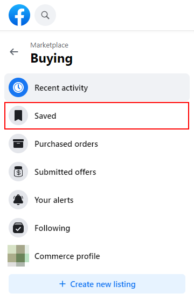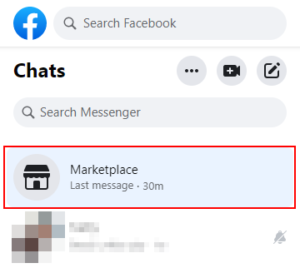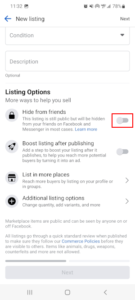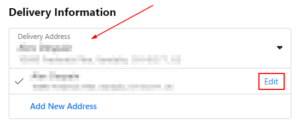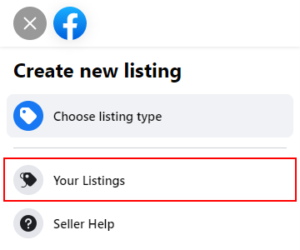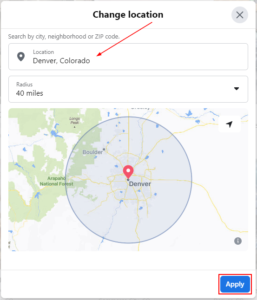The Facebook Marketplace keeps track of your purchases so you can see what you’ve ordered and what the status of your orders are. If you’re shipping something from the Facebook Marketplace, you can also view tracking information for the delivery.
It’s a useful feature that makes using Marketplace that much more convenient. Unfortunately, like trying to find where items you’ve saved are listed, you’ll need to know where to look to find your previous purchases.
In this article, we’ll show you how to see your Facebook Marketplace purchases in the Facebook mobile app on your Android/iPhone and through the Facebook website on your PC.
How to See Past Purchases on the Facebook Marketplace in the Facebook Mobile App
You can see your Facebook Marketplace purchases on your Android/iPhone by tapping Orders, under Buying, in the Marketplace menu. Below, we’ll show you how step-by-step:
- Open the Facebook mobile app and sign into your account.
- Tap your
Profile picture/3 barsin the upper right corner and then tap theMarketplacetile on the following screen.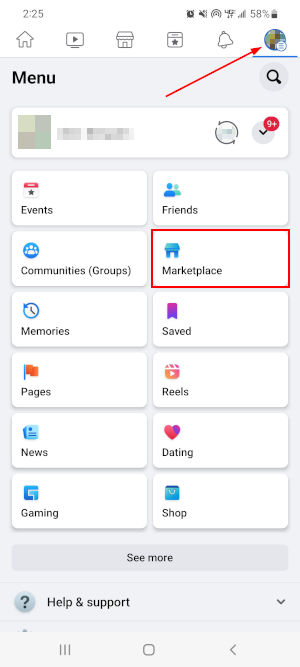
- Tap the
Personicon in the upper right corner of the Facebook Marketplace.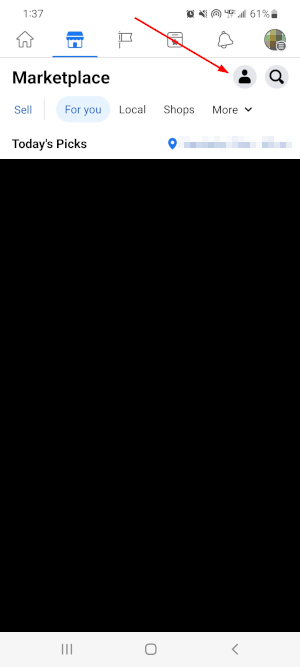
- Under the Buying section, tap
Orders. If you don’t have any orders, you may not see this option. - On the following Orders screen, you can see all of the orders you’ve made on the Facebook Marketplace. Tap any order to see additional information about it, such as its status, delivery date, and respective tracking number.
How to See Purchase History in the Facebook Marketplace on PC
You can see Facebook Marketplace purchase history on your PC by clicking Purchased orders, under Buying, in the leftmost menu of the Marketplace. Below, we’ll show you how step-by-step:
- Open Facebook.com in your web browser and sign into your account.
- Click
Marketplacein the menu on the left. You can also simply open https://www.facebook.com/marketplace/ in your web browser.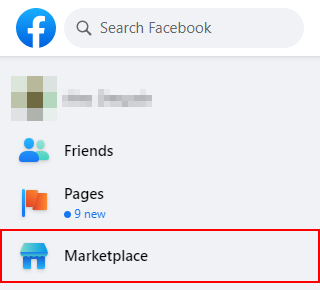
- In the leftmost menu of the Marketplace, click
Buying.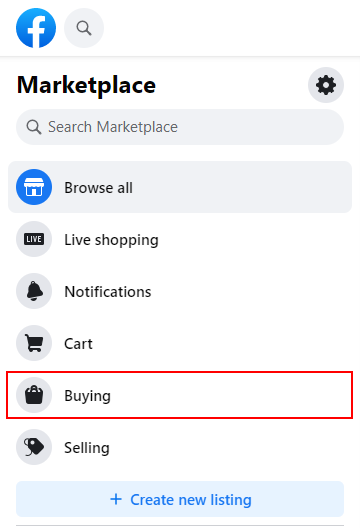
- Under Buying, click
Purchased orders.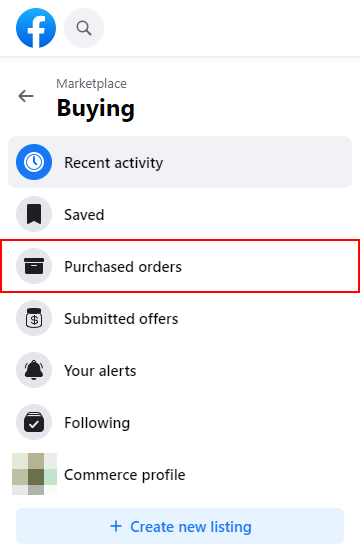
- On the following page, you will see a list of all your previous Facebook Market place purchases. Click the order to see additional information about it. You can also filter for orders in a certain date range using the
Date Rangedropdown at the top of the page.
Viewing Payment Activity in Meta Pay
If you use Meta pay for Marketplace purchases, you might also see your payment activity there. You can view purchases in Meta Pay by looking under the Activity section.
Here’s how in the Facebook mobile app:
- Open the Facebook mobile app and sign into your account.
- Tap your
Profile picture/3 barsin the upper right corner and then tap theOrders and paymentstile on the following screen. You may need to tap theSee morebutton and scroll down to see it.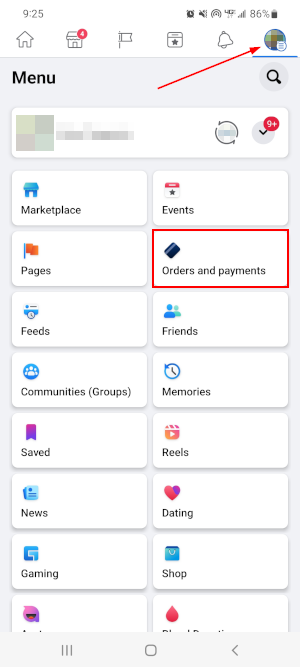
- Your purchases through Facebook pay will be listed under Activity on the following screen.
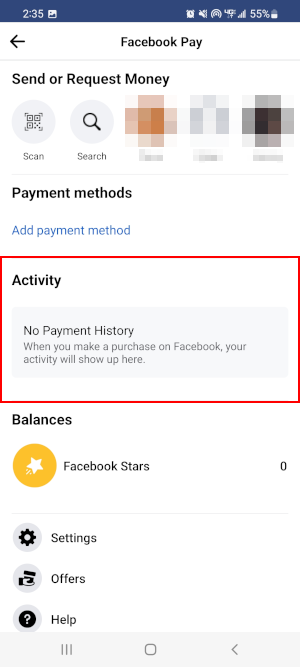
And on your PC:
- Open Facebook.com in your web browser and sign into your account.
- Click
Orders and paymentsin the menu on the left. You may need to clickSee moreand scroll down to see it. You can also simply open https://secure.facebook.com/facebook_pay/ in your web browser.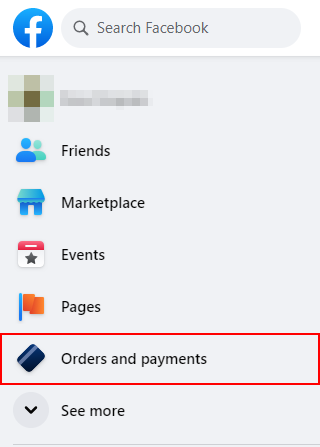
- On the following page, click
Activityin the leftmost menu.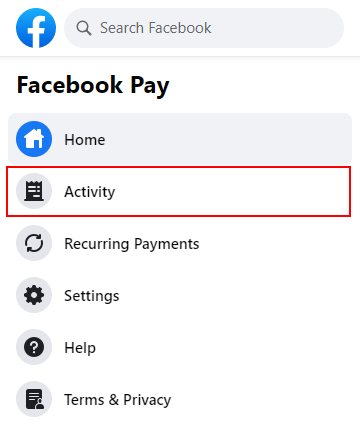
- A list of your purchases through Facebook Pay will be shown in the right panel.