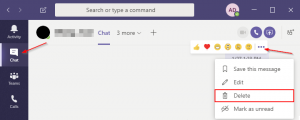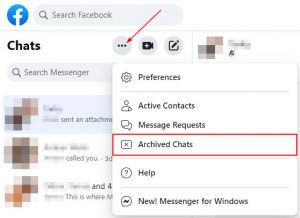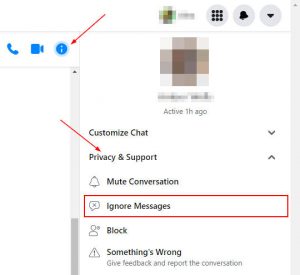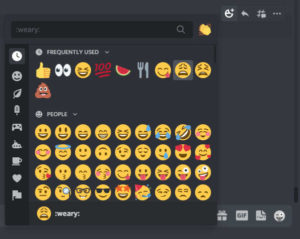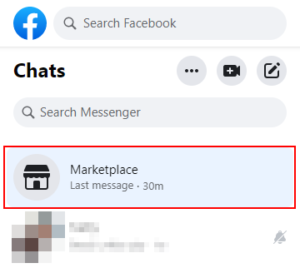While Reddit’s main appeal is its forum-like community, it also allows users to communicate through private messaging or Reddit Chat. This is a convenient way for like-minded individuals or groups to connect with each other in a more personal setting.
As useful as this is, it’s also enabled spammers and scammers alike to reach out and bother people who just want to browse the internet. To avoid having your private messages and chats filled with junk, you could browse anonymously or switch to another account entirely, but it’s a lot easier to just disable both systems altogether.
In this article, we’ll go over how you can disable chat requests and private messages on Reddit on your PC, iPhone, or Android.
Swift Tip
You can disable chat and private message requests on PC by navigating to your user settings and changing “Who can send you chat requests”/”Who can send you private messages”, under the “Chat & Messaging” tab, to “Nobody”. Similarly, on mobile, navigate to your user settings, tap “Account settings for <your username>”, and toggle off “Allow chat requests”/”Allow direct messages” under the “Blocking and Permissions” section.
How to Disable Chat Requests & Private Messages Through the Reddit Website on PC
Because it’s so easy to send someone a chat request or private message, there’s a lot of bots on Reddit. Some may be harmless, but there are plenty that aren’t. It’s also simply annoying to receive private messages or a chat requests from people you don’t know.
If all you want to do is browse in peace without being bothered, it’s a good idea to disable both of these features. To disable these features, navigate to your user settings and change who is allowed to send you private messages and chat requests.
Follow the steps below to find out how on PC:
- Open reddit.com in your favorite web browser and sign into your account.
- Click the
Dropdownicon beside your username and Avatar in the upper right corner of the page.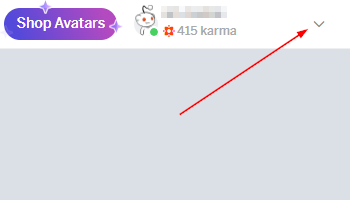
- In the menu that appears, click the
User Settingsoption listed as the last item under My Stuff.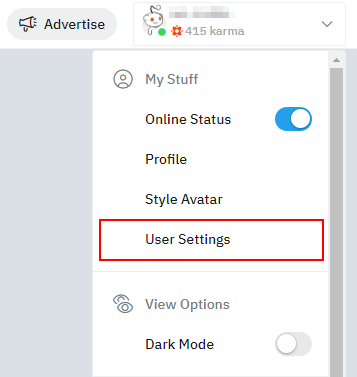
- Click the
Chat & Messagingtab at the top of the page toward the far right.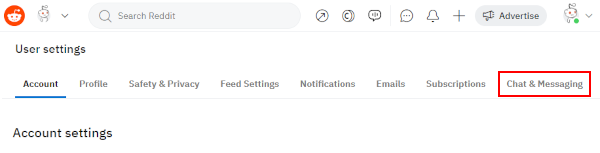
- To disable chat requests, click the
Dropdownnext to Who can send you chat requests and selectNobody.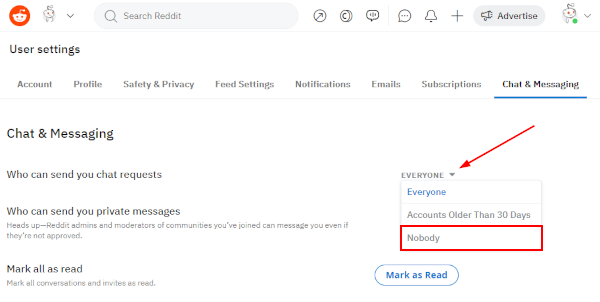
- To disable private messages, click the
Dropdownnext to Who can send you private messages and selectNobody.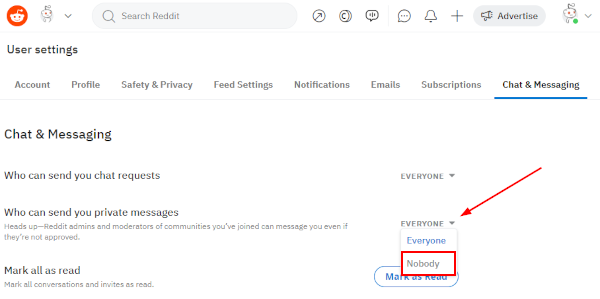
How to Disable Chat Requests & Private Messages in the Reddit Mobile App
Disabling chat requests and private messages is a bit trickier in the mobile app, but it’s similar to how it works on PC. To disable these features on the Reddit mobile app, navigate to your user settings and toggle both settings off.
Below, we’ll show you how step-by-step:
- Open the Reddit mobile app and sign into your account.
- Tap your
Avatarin the upper right corner of the screen and then tapSettingsat the very bottom of the menu that appears.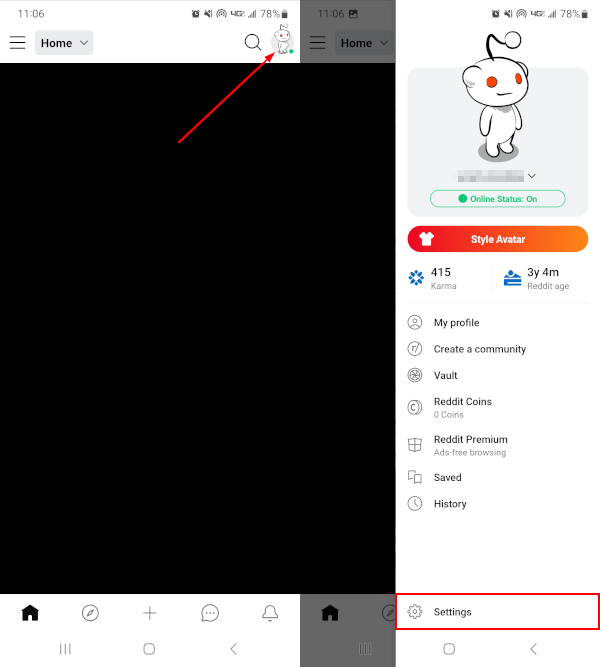
- Tap
Account settings for <username>listed at the very top below General.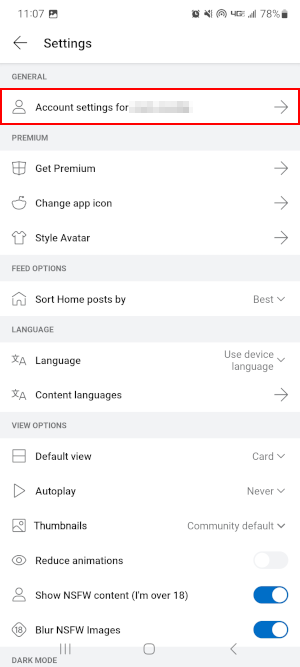
- Scroll down to the Blocking and Permissions section.
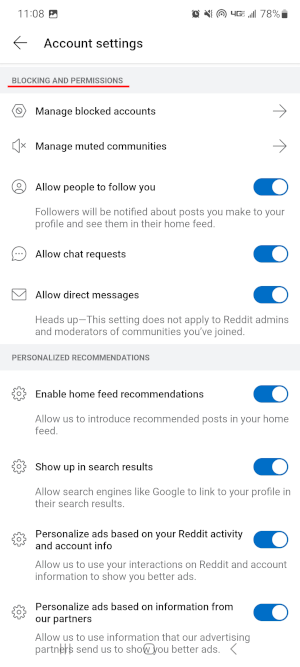
- To disable chat requests, tap the
Toggleicon to the right of Allow chat requests to turn this setting off.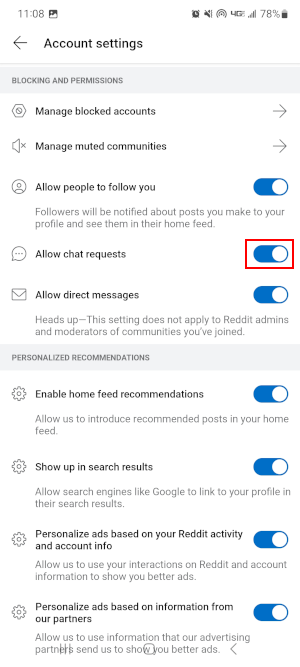
- To disable private messages, tap the
Toggleicon to the right of Allow direct messages to turn this setting off.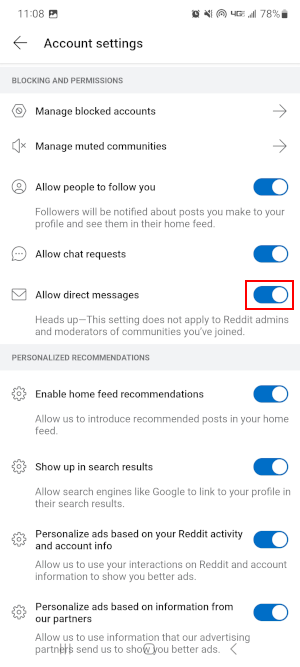
Final Thoughts
Some people use Reddit to engage with like-minded communities, others use it to keep up with the latest trends and news. Private messaging might be part of the “Reddit ecosystem”, but you also don’t want to be bothered by people you don’t know.
Reddit does offer other privacy options, like the previously mentioned anonymous browsing, but this introduces its own fair share of issues. At the end of the day, sometimes you just want to keep others from bothering you altogether.